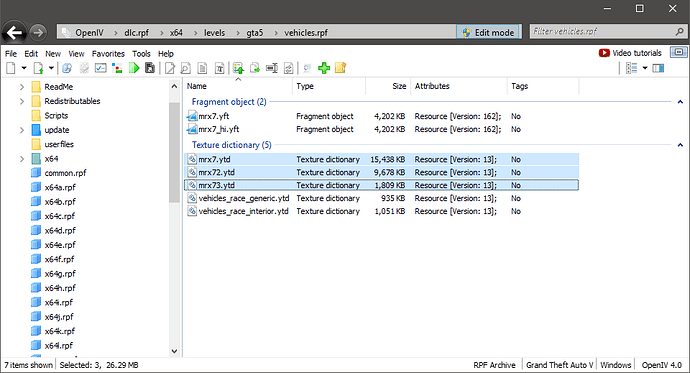I wanted this car on my server : https://www.gta5-mods.com/vehicles/mazda-rx-7-super-tuning-add-on
I realized that YTD file is 28Mb and I need to split textures by : https://forum.cfx.re/t/how-to-split-vehicle-ytd-files-to-avoid-16mb-stream-limit-no-texture-compression/142734
I didn’t know how because it has in vehicles.meta under relationships this:
</InitDatas>
<txdRelationships>
<Item>
<parent>vehshare</parent>
<child>vehicles_race_generic</child>
</Item>
<Item>
<parent>vehshare</parent>
<child>vehicles_race_interior</child>
</Item>
I dont know how to deal with vehshare… I tried this but it does not work
<txdRelationships>
<Item>
<parent>vehshare</parent>
<child>vehicles_race_generic</child>
</Item>
<Item>
<parent>vehshare</parent>
<child>vehicles_race_interior</child>
</Item>
<Item>
<parent>mrx71</parent>
<child>mrx7</child>
</Item>
<parent>mrx72</parent>
<child>mrx71</child>
</Item>
<parent>vehicles_race_generic</parent>
<child>mrx72</child>
</Item>
Does anybody know how to help me please?
Thanks in advance