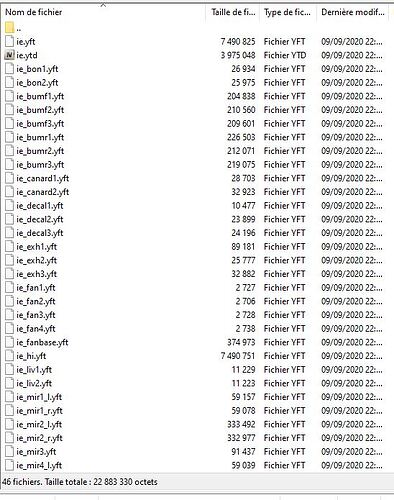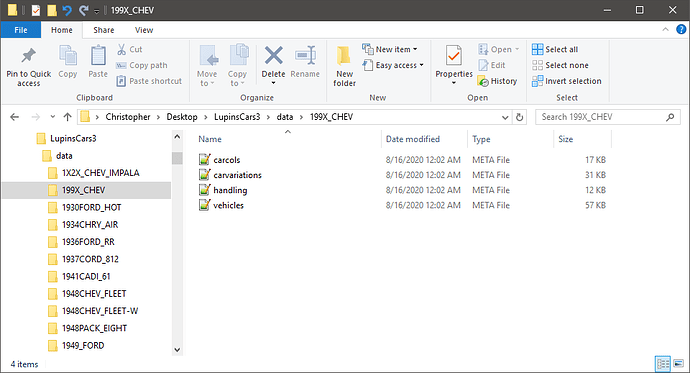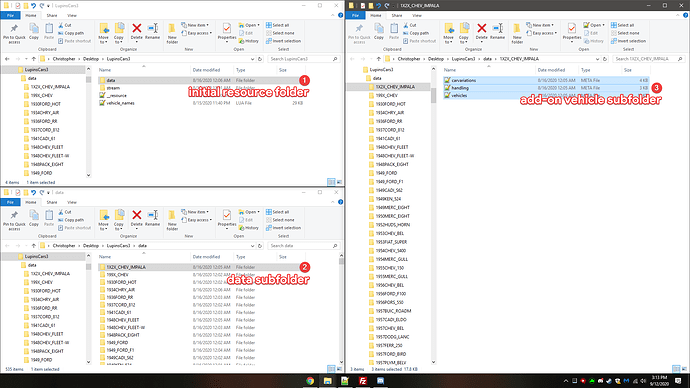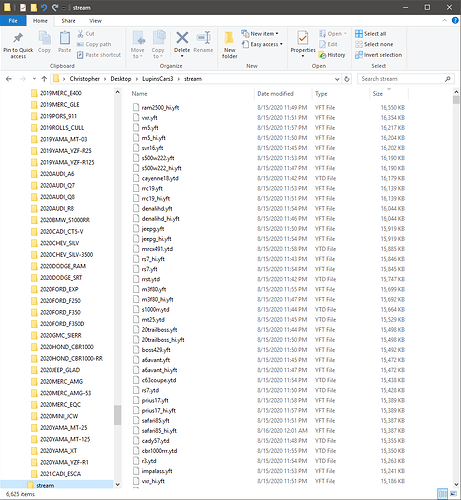I added few add-on cars on my server (all the ressources are fine no 16mb limit exceeded on .ytd), some of them spawn fine and others just don’t spawn, no errors, nothing they just won’t spawn.
If anyone has an idea why it happens, i’m open to any solutions.
Thank you.
Can you send me link of a car that doesn´t spawn for you? I will add it to my test server tomorrow if I will have time. Are you getting any error in F8 or console? Is the resource with the car starting correctly?
Here is the link :
and here is the screen of the resource 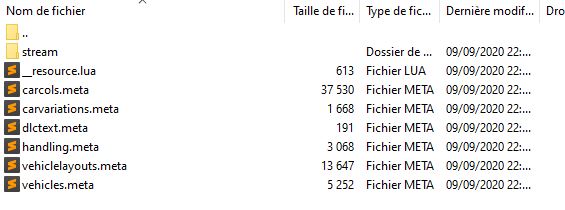
I’ve got no error in the F8 or in the console.
thanks for the quick answer !!
Did you try ? What did you get ?
![]() Edit: rephrased due to several typos (out of tiredness).
Edit: rephrased due to several typos (out of tiredness).
Your .meta files for the add-on vehicle may need to be placed within their own subfolder, which would then be contained within a data subfolder itself.
So the directory would appear along the lines of resource/data/add-on/(.meta files).
You may even need to restructure the contents of the resource file in order for it to parse correctly.
Hey! Sorry I was pretty busy yesterday so I was not able to try it. I tried it today and it works fine for me. Here i´m uploading the .rar with the car so you can check what you did wrong.  Apollo Intensa Emozione (21.6 MB)
Apollo Intensa Emozione (21.6 MB)
EDIT: I noticed the comment from Lupin_III where he says that you NEED Data folder for .meta files that is not correct. I was using Data folder in my first server too but it is just for aesthetic purposes it isn´t needed.
That’s fine, and thank you for providing a copy of the vehicle resource itself.
But, I only said that you might need a data folder for your .meta files; not that it was mandatory, or that you absolutely did. Since the vehicle resource you sent me literally contains 1 vehicle and is an individual add-on resource, you don’t necessarily need a data folder for it.
For those of us who have multiple add-on vehicles within a single resource folder, the resource folder itself may require a data subfolder containing additional subfolders of each individual add-on and their .meta files, as I’ve shown in my previous post. I don’t think I’ve seen anyone else demonstrate the way that they structure or organize a singular resource containing multiple vehicles.
My vehicle resource contains over 600 vehicles, so for multiple sets of .meta files per add-on, I’ve placed each vehicle add-on and their .meta files within subfolders contained within the data subfolder as shown (unless someone else alternatively opts to merge the add-ons’ .meta files instead, which is unconventional). I don’t know how else to successfully structure <600 sets of .meta files for add-on vehicles within a single resource.
The requirement of a data folder may not mandatorily apply to an individual vehicle add-on resource (containing literally 1 vehicle) as you’ve shown in your initial post. Nevertheless, I tweaked the add-on vehicle resource you’ve just given me. Install the version that I’ve uploaded here, add it as a resource entry to your server configuration file, and try it out for yourself.
AddonCars.rar (21.6 MB)
I’d like to get all my cars into one resource I have like 300 resources and they’re all cars lol.
How does your stream folder look like?
U can put folders with name u like into the stream folder, u maybe dont should use spaces in folder name (dont tried with) but I name my folders like the spawnname_RealcarName
Oh okay, so the data folder will do everything by itself? Or both folder names need to be the same? (in stream and in data)
No need to name them the same, but maybe not stupid, better to find ur .meta`s and ur stream files for some cases. I name the folders in the data folder like spawnname and into the streamfolder I put more info like spawnname+realcarname
Root
–data
----440i
----sl63
–stream
----440i_bmwM42018
----sl63_MercedesSL63Lb
In fxmanifest u only need the data path, there is no need to call any file in stream folder
Awesome, thanks!
I’ve never seen this being done before… usually there’s a separate folder named data aside from stream, where the add-on vehicles’ subfolders and their .meta files are stored.
You may also use the original __resource.lua file to structure and parse the appropriate or proprietary data for the resource itself as well.
It looks just like this.
Nothing fancy; it’s literally just the miscellaneous model and texture files among others for every single add-on vehicle within my resource.
In my case, the data folder contains the subfolders of each vehicle add-on; for instance, a 2005 Ford Mustang would be called 05Must (or whatever else you’d name it), and it’d be placed as a subfolder within the data folder, and so the directory would appear along the lines of resource/data/05Must/. The 05Must folder would contain the add-on vehicle’s .meta files.
If you require any additional assistance, I’ll be here to provide it to you.
Okay @Lupin_III I show u later when not on phone  I did earlier like u did, but big mess when vehicle comes with vehicles tuning parts, hard to keep them together. I saw this procedure first in a clothes+ped package and copied the idea into my vehicle packs.
I did earlier like u did, but big mess when vehicle comes with vehicles tuning parts, hard to keep them together. I saw this procedure first in a clothes+ped package and copied the idea into my vehicle packs.
My data folder looks also like urs.
That’s fine. ![]()
Why is that?
The Date Modified sort option in Windows Explorer is a very helpful function, but if the author prefixes their add-on vehicle’s tuning parts with the main vehicle model name, then this would be even more assistive than the sorting function itself.
Nevertheless, all tuning parts along with the main vehicle model and its textures and miscellaneous files would end up in the stream folder together anyway. Perhaps there may be a potential way that add-on vehicle models can remain organized within subfolders of the stream folder itself, but I have yet to discover this myself.