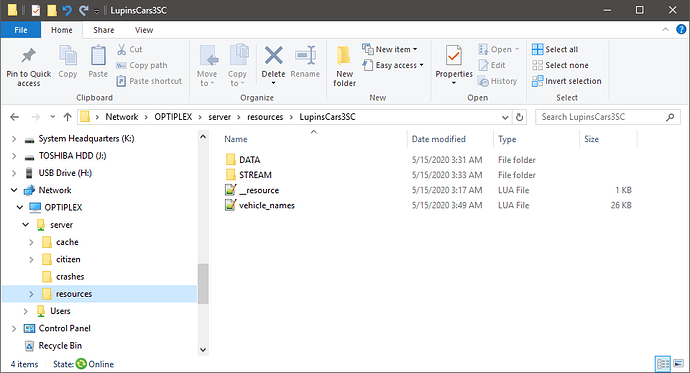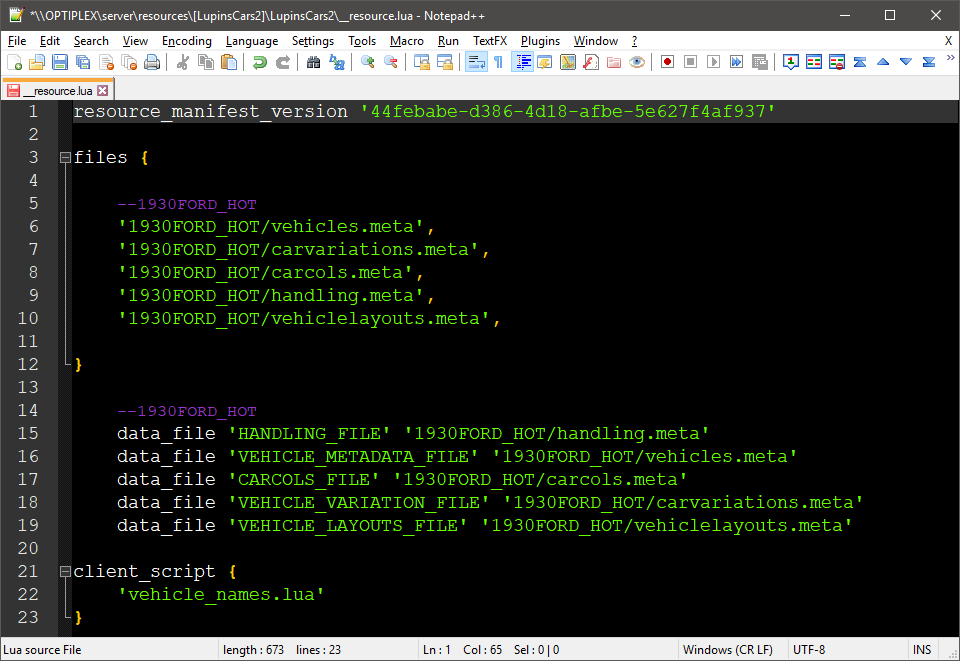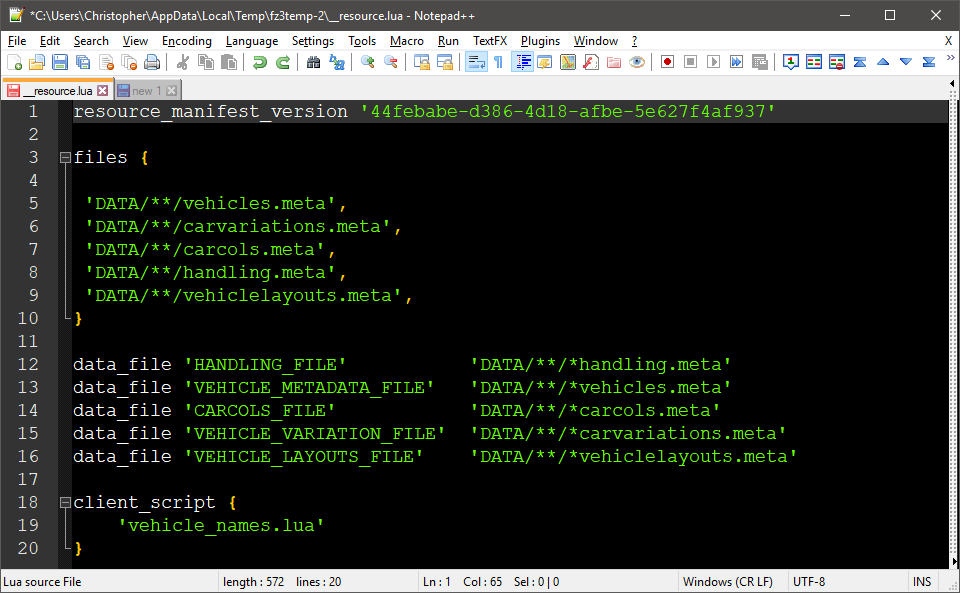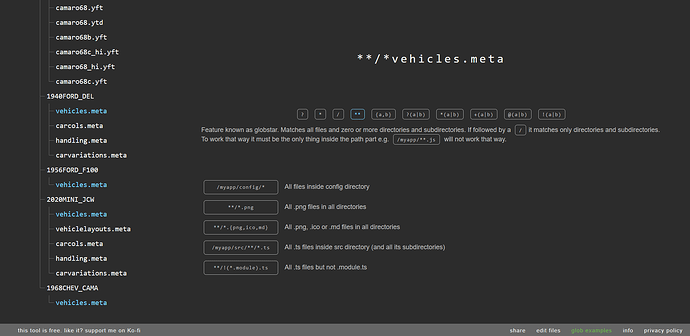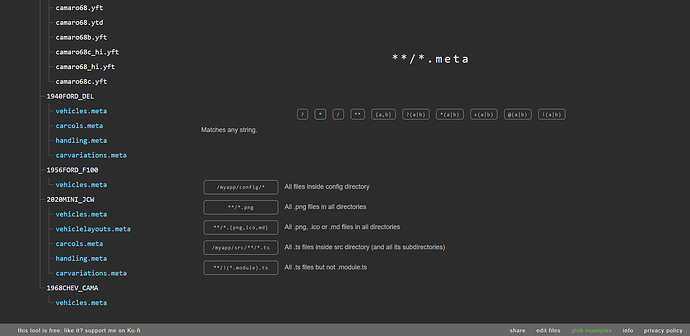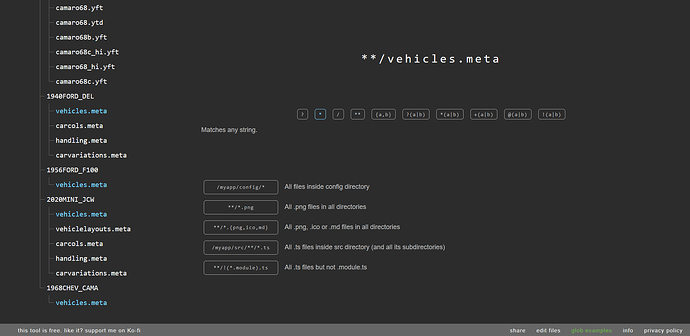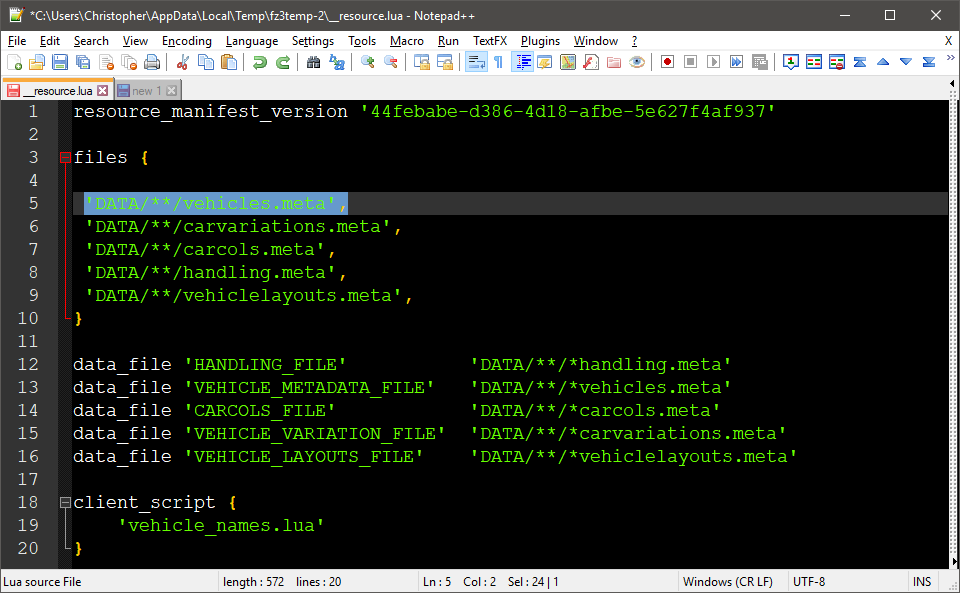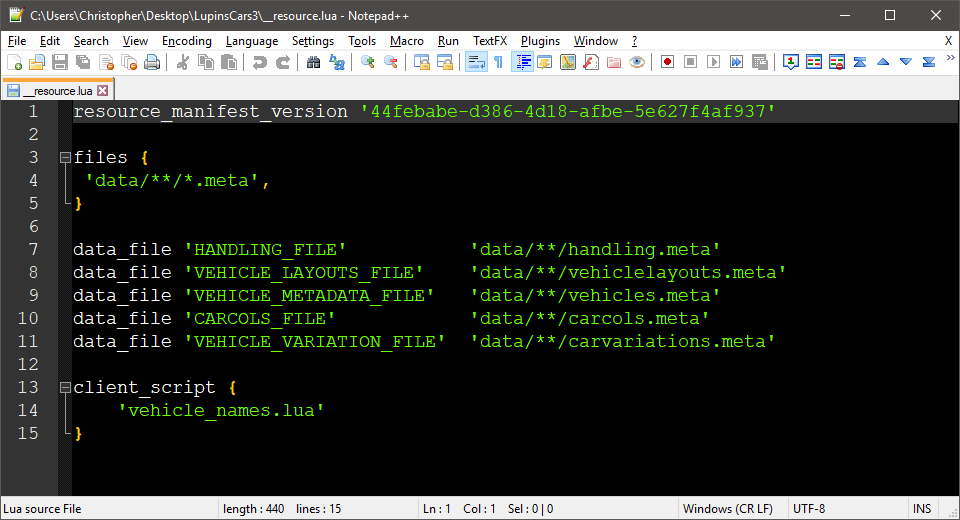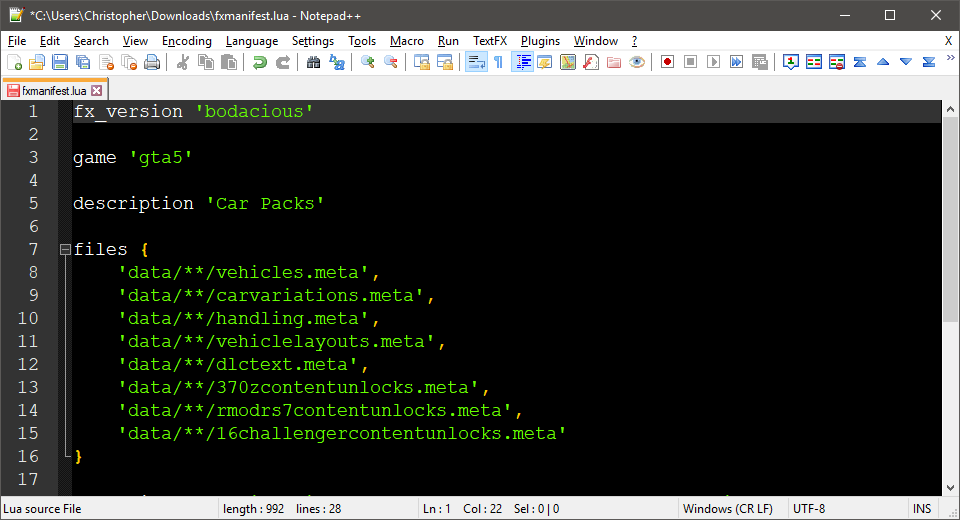Hello.
I’d like to utilize the necessary globbing syntax within my own __resource.lua file in order for me to save time during the vehicle add-on installation process. I’ve since created a __resource.lua file which contains each vehicle add-on’s .meta file entries within the directory; it functions as intended, yet it’s inconvenient to modify since I have to manually add each new entry per vehicle add-on during the installation process; it’s already over 5,960 lines at the moment. So not only do I have a small dilemma, but I’ve got another subsequent issue I am experiencing; I’ll elaborate hereafter.
While trying to avoid merging several vehicle add-ons’ .meta files together either manually or with software, and cramming each vehicle add-on’s .meta file entries into the __resource.lua file as I’d been doing, I’m trying to develop a much more efficient way of installing vehicle add-ons without requiring the __resource.lua file to be continually edited. My foot is in the door; it takes about 20 seconds for me to install a vehicle add-on versus the 2–5 minutes it originally did.
Essentially, each of my vehicle add-ons and their .meta files are contained within individualized subdirectories inside of the /LupinsCars3SC/ directory. The /STREAM/ folder possesses the add-ons’ models and textures, and the necessary .lua files are inside of the parent directory.
Shown here is an example of my resource folder’s hierarchy.
…and so forth.
Shown here is a snippet of the original __resource.lua file I’d used beforehand.
However, I’ve since created this __resource.lua file with (fairly accurate?) globbing syntax shown here, which actually parses every .meta file in each add-on’s subdirectory of the /DATA/ folder; each model is properly streamed and loaded for myself and every other client. I’m using the latest Windows master branch build from the artifacts server to operate this resource too.
Now here is the issue I’m experiencing.
When my pack is installed onto a server utilizing the (latest) Linux master branch build, none of the models are streamed from the /DATA/ folder; the add-ons would not stream for any client. The corresponding add-on entries in vMenu would still appear as valid (not unavailable) selections in the vehicle add-on menu as well, except nothing would happen when any of them were selected. However, this issue did not manifest until I began using the newer __resource.lua file I’d created. In fact, this is the only file that was edited; nothing else within the entire add-on resource folder itself.
I guess I would need someone who is experienced with globbing and Linux functionality to provide input here; I’d appreciate that. Is there a difference in the way globbing is handled within resource files between Windows and Linux servers? Should I change anything within this file that would allow it to function correctly within a Linux environment? Why would an issue like this manifest; why does it occur?