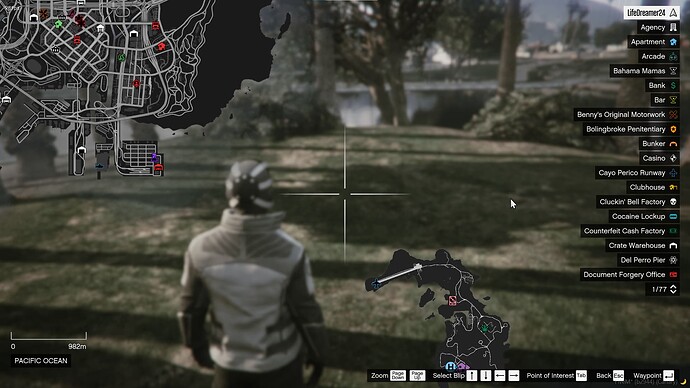thank you so much I am new to this an a first time female owner of a city so i was wanting to make it challenging for people on the server. you made it possible. tysm
Is there a way to remove the helicopter prop off the helipad so we can use the helipad?? Other then delete lasering it every restart…
Certainly! Load codewalker up and select mpheist4 then check Enable DLC. Wait for everything to load. Press T, start a new project and load this resource into codewalker. Fly over to Cayo Perico and select Car Generators on codewalker. Delete any vehicles, helicopters, or whatever you want.
@anon70864786 I couldn’t pm you so imma leave this here ![]() :
:
Been a while!
Idk if you remember me but that guy who made a bug report on that casino vault issue with your online interiors resource about a year ago lol
Anyway! I was reaching out as i have a question regarding the Cayo Perico improvements resource.
Are you aware if displaying both the islands in the pause menu map and the minimap without stopping them from unloading eachothers in terms of ipls, water adjustments and such is something possible to get working?
I tried commenting some stuff with no luck so hmu if you find anything that could potentially work!
Enjoy your summer and stay safe! ![]()
—Simon,
From Canada ![]()
I’m so sorry for losing ur time, i just found out how to fix it myself lmao
Have a great day
cp_config.lua (10.5 KB)
I have two resources. This one is ONLY for cayo perico, Cayo Two Islands is both islands with no issues.
I’m trying to find the crashed air plane and turn it off as we like to use that little island as a kill spot just can’t seem to figure out which prop it is. I was able to turn off the stranded whale but it literally says stranded whale in the code lol. Just can’t seem to locate the plane or the lock nest monster in the water.
I have a many spots on cayo Perico crazy fps drops how to fix it?
How do you remove the jet from the hanger?
?? I’m not sure what you mean. There’s no jet inside the hangar in Cayo Perrico. Unless you’re talking about something else. Got a screenshot you can show?
Downloaded your files hoping it would clear this out too.
It didnt lol. @wetter42
Hmm - interesting. Where did you get the base cayo perrico mod?
The reason I ask is because I downloaded the original cayo perrico map mod, and this particular plane isn’t in the hangar…
Also, my files have EVERYTHING removed from the hangar (including the boxes in the background - this isn’t my file). It’s possible that you may have more than one resource rendering the hangar files.
I just downloaded this and thru it in.
I wonder if i got something from bobipl or something along the lines causing the plane to be here.
EDIT: nothing in bob, didnt think there would be. Well hmm im unsure then.
do not have any thing else in cayo.
Okay, so your two options are:
- Download a different version of the same mod
- Load everything in this folder in codewalker, and identify which file (plane collision and ydr / ytd) are being used for the plane and remove em;
Found it, was in the cayoimprovements download
h4_mph4_airstrip_interior_0_airstrip_hanger.ytyp
Cheers, got it moved out the hanger.
HAHAHAHA GET THAT PIECE OF SHHH OUTTTA THERE! Glad you found it! <3.
Also, for me, personally, I wasn’t a fan of the door on the hangar…not for design reasons or anything, but rather because larger planes like the nimbus / luxor 2 couldn’t fit in due to the door size. I’d recommend deleting if not already deleted! ![]()
CHEERS TO THAT!
Now to figure out the removal of doors! lol
i have so crazy fps drops on this map how to fix it? (i have only this map on my server)
Hey @Beauflexx! did you find the door? If not, I may be able to hop in and find it as well!
Also, for everyone else! If you’re using the ymap and ybn mover, you HAVE TO NOT MOVE THE INTERIORS. This is because the interior uses the coordinates of the housing file’s location to reference where to spawn the interior itself.
This is why if you use ymap + ybn mover on EVERY FILE, you get weird results. Use this as you will!