There is a newer version in my line of radars:
WraithRS
After weeks in development I am finally proud to present to you, my latest resource: Wraith Radar System. This is a fully custom NUI based radar, with features designed and built around specifications of real radars, more specifically, the Stalker DSR 2X. The entire system works flawlessly with any game mode, and is designed to only work specifically in emergency vehicles, thus making it more realistic as in real life you wouldn’t need to have the “police job” in order to get it to work.
The way it works, and the controls
This radar system comes with a remote control screen, which lets you configure your radar, when in-game, press LCtrl + M (LCtrl must be held first) to open the menu. You must be in a police vehicle to open the menu, these are vehicles that have the VC_EMERGENCY class. When inside a police vehicle, click the button at the top that says “Toggle Radar”, this will enable the radar panel which will appear in the bottom right-hand corner of your screen.
The front and rear antenna controls have the same buttons which just affect each antenna, each button corresponds to the following action:
- XMIT - Turns on/off the antenna.
- OPP - Makes the antenna scan traffic in the opposite lane.
- SAME - Makes the antenna scan traffic in the same lane of travel.
.
Target Zones Diagram
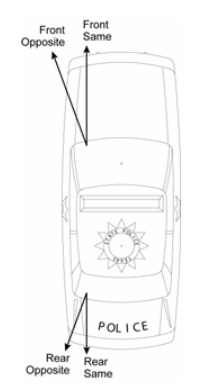
The display will notify you if one of the antennas is turned off, the rest of the buttons corresponds to the following action:
- Set Fast Limit - Lets you set the speed at which a vehicle must be travelling in order to be detected in the fast speed box.
- Toggle Speed Type - Switches between miles per hour and kilometers per hour.
- Close - Closes the remote control menu.
Once an antenna picks up a vehicle going above the fast limit that you have set, a beep will sound and it will lock the speed in the relevant fast box, and the colour of the numbers displayed will change to a dark red. In order to unlock the display, press the M key. The range of the radar is 50 units, I suggest not messing with this as it will cause issues.
Download
Version 1.0.2
Version 1.0.1
Version 1.0.0
Or direct download
wk_wrs-102.zip (19.1 KB)
wk_wrs-101.zip (18.9 KB)
wk_wrs-100.zip (18.9 KB)
Changelog
Version 1.0.2
- Added option in remote control to toggle fast lock beep
- Added option in radar.css to centre the radar
- Made it so the remote control can only be opened when in a vehicle
Version 1.0.1
- Control fix
Version 1.0.0
- Initial Release
Installation
Install like any other resource…
Special Thanks
I’d like to thank those who helped me beta test the radar:
@DankVybez
@OfficalSouthern
@grahamgarn
@VGN
@austinm
@Ethan_Rubinacci
@vizzra
@FlasH5569
@n0de101
I’d also like to thank @TheStonedTurtle directly for helping me with my CSS and JavaScript, couldn’t have done it without you.
Licence
This resource is protected under the MIT licence, which means you can modify the code how you want. I give permission for anyone to modify and re-upload this resource, the only thing that I ask is that I be credited in the upload.
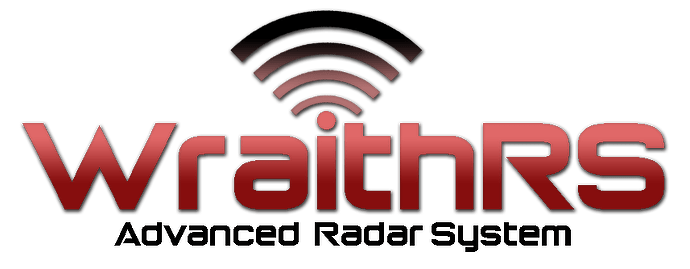
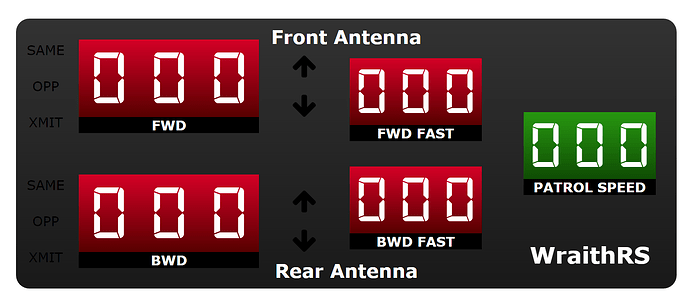

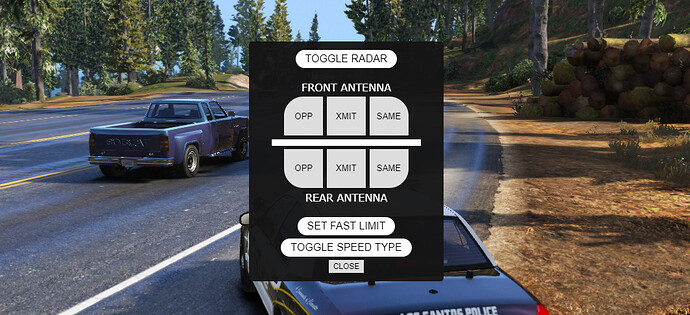

 Brilliant script
Brilliant script 