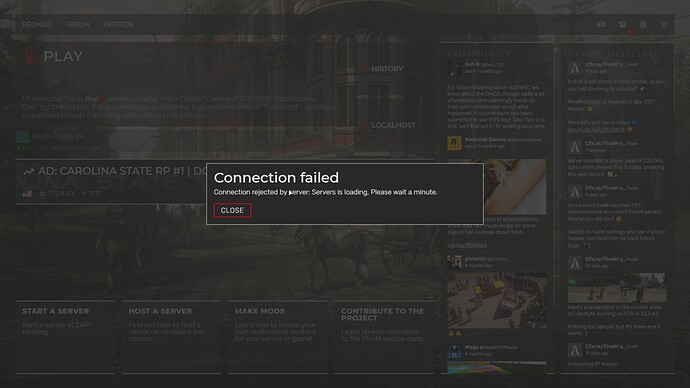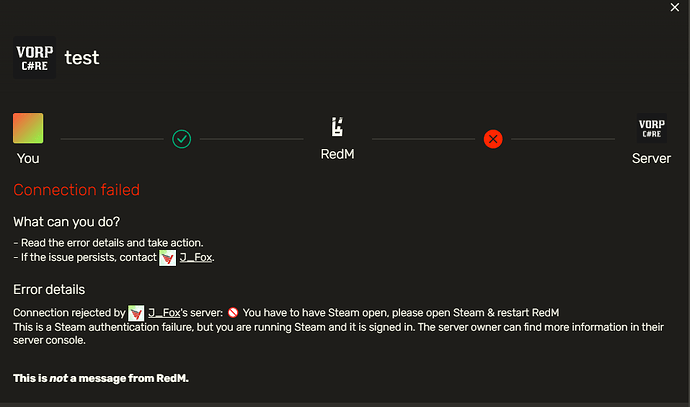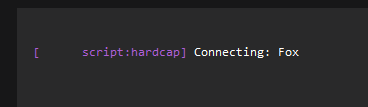Use the command: /reloadclothes
Did you use Linux or Windows? Did you have a working database like mysql? And did you add the line
set mysql_connection_string “mysql://user:password@localhost/vorp”
to the server.cfg?
/reloadclothes
doesn`t work. Char had no skin. Clothes are no problem
and that said the Server:
cmd] No such command /reloadclothes.
Sorry very hung over today, so if this does not make any sense .
Im using zap-hosting and its Linux so mine looks like this.
set mysql_connection_string “server=mysql-mariadb-dal01-9-101.zap-hosting.com;database=zap708339-2;userid=********;password=**********;@/zap708339-2;connection timeout=60;default command timeout=60”
I did try and use it like wat was posted but it just errors out set mysql_connection_string “mysql://user:password@localhost/vorp”.
Okay i didnt have experience with zap hosting. Did they really have the dbs on a other server?
try
set mysql_connection_string “mysql://yourname:yourpassword@mysql-mariadb-dal01-9-101.zap-hosting.com/zap708339-2”
if that work you can try to set the times at the end of the line like:
set mysql_connection_string "mysql://yourname:yourpassword@mysql-mariadb-dal01-9-101.zap-hosting.com/zap708339-2;connection timeout=60;default command timeout=60”
or
set mysql_connection_string "mysql://yourname:yourpassword@mysql-mariadb-dal01-9-101.zap-hosting.com/zap708339-2?connection timeout=60;default command timeout=60”
In the Vorp documentation they took “acquireTimeout=60000&connectTimeout=60000” for times … you have to look wich work
Well I used this "set mysql_connection_string “mysql://zap708339-2:p5AaxmrmAdnVQuYV@mysql-mariadb-dal01-9-101.zap-hosting.com/zap708339-2?connection timeout=60;default command timeout=60”” and I go it to start but same kinds errors, I know name and pass is there lol Ill change it later…
Did u remove the configfile?
yup I did.
the http://docs.vorpcore.com:3000 is down again is there a way rubi216 that you could but them on GitHub as pdfs?
Fixed
Thank you!
If I translate the content into Chinese, no text will be displayed, how can I solve it?
Please change the hud around the map its so ugly, maybe implement something like this in as the hud as its way nicer looking
Hi, the official website is down? I can’t have the documentation ![]()
Hello, My character selection screen for vorp just stopped working all of a sudden and just loads into Redm as a ped. Is there anyway to fix this?
looks like you need steam api key
Greetings!
Allow me to introduce myself. I represent a development team from Ukraine currently working on establishing a role-playing server within Red Dead Redemption 2.
We are highly interested in utilizing your VORP framework to enhance the functionalities of our server. We are eager to integrate your scripts and features into our project. Furthermore, we aim to localize the framework to cater to Ukrainian players, providing access to the interface and other scripts in the Ukrainian language.
We deeply appreciate the effort and dedication put into the development of VORP and would be grateful for the opportunity to use and localize your framework for our server.
We look forward to your response and the possibility of collaborating.
Best regards,
Svyat
Discord: .sviatoslav