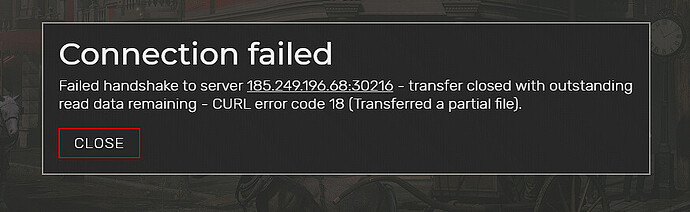Delete the item and add it manually
Thanks you @rubi216 ,
and you know if in the core we can increase the health as well as the stamina of the player? both are kept at a minimum.
Theres scripts to max out the cores, but I dont think theres one that allows you to modify and use any value.
This is one script: https://github.com/BulgaRpl/bulgar_max_cores
@rubi216 Thanks you 
Hey @rubi216 I and my friends are having a same issue. Inventory is fine on windows but we recently switched to linux to improve our DDOS Protection but now inventory is broken. It doesn’t works anymore.
Creating script environments for vorp_inventory
Symbol file LoadedFromMemory is not a mono symbol file
vorp_inventory: Language en_lang.json loaded!
Instantiated instance of script vorpinventory_sv.Config.
Instantiated instance of script vorpinventory_sv.InventoryAPI.
Instantiated instance of script vorpinventory_sv.ItemDatabase.
Instantiated instance of script vorpinventory_sv.vorpinventory_sv.
Assertion failed: m_marks.empty() (…/…/…/components/citizen-server-impl/src/ResourceFilesComponent.cpp: ~MarkedWriter: 22)
This is what I see first time on the server console but 2nd time it works fine but still, i am unable to open inventory ingame
Artzalez said he will release the Linux version of VORP_Inventory but it’s still missing
Can you help, please?
You need to replace the fxmanifest.lua of vorp_inventory for this one fxmanifest.lua (4.5 KB)
Im looking for a Lawman and a Doctor script for Vorp do you guys know if theres any out there?
Doctor: https://github.com/PokeSerGG/poke_medicjob
Sheriff: https://github.com/NeoGaming22/vorp_ml_policejob/tree/main/vorp_ml_policejob and https://github.com/Roids-Dev/twprp_policealert
how to do i give money/gold
/addmoney ID (ingame) currency (0 = money | 1 = gold | 2 = rol points) quantity
error tried to run admin command without perm
Did you change your group to admin in the character and users table in the database?
Is there a scipt to sell the aligator skin? And where, on the map? Can somebody show me? 
Hey Girls & Guys,
ive a Problem with loading skins. When somebody creates a Char its ok, but after reconnect the skin is invisible you just see the clothes.
I found no solution if it is a Database Problem or a mod problem ![]()
thats Database entry:
Blockquote
{“sex”:“mp_male”,“HeadType”:2078925650,“BodyType”:-162963160,“LegsType”:-1965988844,“HeadSize”:0.0,“EyeBrowH”:0.0,“EyeBrowW”:0.0,“EyeBrowD”:0.0,“EarsH”:0.0,“EarsW”:0.0,“EarsD”:0.0,“EarsL”:0.0,“EyeLidH”:0.0,“EyeLidW”:0.0,“EyeD”:0.0,“EyeAng”:0.0,“EyeDis”:0.0,“EyeH”:0.0,“NoseW”:0.0,“NoseS”:0.0,“NoseH”:0.0,“NoseAng”:0.0,“NoseC”:0.0,“NoseDis”:0.0,“CheekBonesH”:0.0,“CheekBonesW”:0.0,“CheekBonesD”:0.0,“MouthW”:0.0,“MouthD”:0.0,“MouthX”:0.0,“MouthY”:0.0,“ULiphH”:0.0,“ULiphW”:0.0,“ULiphD”:0.0,“LLiphH”:0.0,“LLiphW”:0.0,“LLiphD”:0.0,“JawH”:0.0,“JawW”:0.0,“JawD”:0.0,“ChinH”:0.0,“ChinW”:0.0,“ChinD”:0.0,“Beard”:2663513395,“Hair”:3829475470,“Body”:3053080007,“Waist”:3229175369,“Eyes”:0,“Scale”:1.0,“eyebrows_visibility”:0,“eyebrows_tx_id”:0,“scars_visibility”:0,“scars_tx_id”:0,“spots_visibility”:0,“spots_tx_id”:0,“disc_visibility”:0,“disc_tx_id”:0,“complex_visibility”:0,“complex_tx_id”:0,“acne_visibility”:0,“acne_tx_id”:0,“ageing_visibility”:0,“ageing_tx_id”:0,“freckles_visibility”:0,“freckles_tx_id”:0,“moles_visibility”:0,“moles_tx_id”:0,“grime_visibility”:0,“grime_tx_id”:0,“lipsticks_visibility”:0,“lipsticks_tx_id”:0,“lipsticks_palette_id”:0,“lipsticks_palette_color_primary”:0,“shadows_visibility”:0,“shadows_tx_id”:0,“shadows_palette_id”:0,“shadows_palette_color_primary”:0,“albedo”:317354806}
Console:
Blockquote
[ script:vorp_core] Instantiated instance of script vorpcore_sv.vorpcore_sv.
[ script:vorp_core] Instantiated instance of script vorpcore_sv.Utils.ApiController.
[ script:vorp_core] Instantiated instance of script vorpcore_sv.Utils.Callbacks.
[ script:vorp_core] vorp_core: Language En.json loaded!
[ script:vorp_core] Instantiated instance of script vorpcore_sv.Utils.LoadConfig.
[ script:vorp_core] Instantiated instance of script vorpcore_sv.Utils.LogManager.
[ script:vorp_core] Instantiated instance of script vorpcore_sv.Utils.SaveCoordsDB.
[ script:vorp_core] Instantiated instance of script vorpcore_sv.Scripts.Commands.
[ script:vorp_core] Instantiated instance of script vorpcore_sv.Scripts.LoadUsers.
[ c-scripting-core] Creating script environments for vorp_character
Symbol file LoadedFromMemory is not a mono symbol file
[script:vorp_inventor] Instantiated instance of script vorpinventory_sv.Config.
[script:vorp_inventor] Instantiated instance of script vorpinventory_sv.InventoryAPI.
[script:vorp_inventor] Instantiated instance of script vorpinventory_sv.ItemDatabase.
[script:vorp_inventor] Instantiated instance of script vorpinventory_sv.vorpinventory_sv.
The other Lines looks okay and before anybody asks xD
[ script:ghmattimysql] [ghmattimysql] [SUCCESS] Database server connection established.
So is this frame work dead and gone? unable to get the website or the docs… ??
I can’t open it either 
We lost the web because of the last OVH problem, we are trying to fix it.
[M0RpHeUsS] I’m having a very similar issue as you I was wondering if you found a fix? Also I’ve noticed that your readout showed that you successfully connected to the database I’m having an issue of time out, I was wondering if you could show me how you connect to your database the string?