FiveM Prometheus
This resource adds a Prometheus endpoint to your FX Server.
There are some default metrics available and you can add yours.
Downloads
- Resource: Release 0.1.0 · Hellslicer/fivem-prometheus · GitHub
- Source: GitHub - Hellslicer/fivem-prometheus
Default metrics
| Name | Type | Description |
|---|---|---|
| fxs_player_count | Gauge | Number of connected players |
| fxs_player_connections | Counter | Number of player connections |
| fxs_player_disconnections | Counter | Number of player disconnections |
| fxs_average_player_latency | Gauge | Average player latency |
| fxs_players_latency | Histogram | Players latency |
| fxs_min_player_ping | Gauge | Minimum player ping |
| fxs_max_player_ping | Gauge | Maximum player ping |
Configuration
Convars available:
| Name | Type | Default value | Description |
|---|---|---|---|
| prometheus_timeout | int | 5000 | Interval in ms to collect data |
| prometheus_auth_enabled | int | 0 | Protects the endpoint with credentials if true (1) |
| prometheus_login | string | “admin” | Endpoint login |
| prometheus_password | string | “admin” | Endpoint password |
Prometheus configuration
# A scrape configuration containing exactly one FXS endpoint to scrape.
scrape_configs:
- job_name: 'fxserver'
scrape_interval: 60s
basic_auth:
username: admin
password: admin
metrics_path: /prometheus/metrics
static_configs:
- targets: ['127.0.0.1:30120']
Usage
Add a new metric
--[[
* @event prometheus:addMetric
*
* @param {string} type - The metric type, i.e. Gauge.
* @param {string} name - The metric name.
* @param {string} description - The metric description.
* @param {function} cb - A callback function to update the metric with a method name (i.e. set) and a value.
]]
TriggerEvent("prometheus:addMetric", "Gauge", "fxs_gauge_example", "Gauge example.", function(cb)
math.randomseed(os.clock())
if math.random(0, 1) == 1 then
cb("set", 42)
else
cb("set", 1664)
end
end)
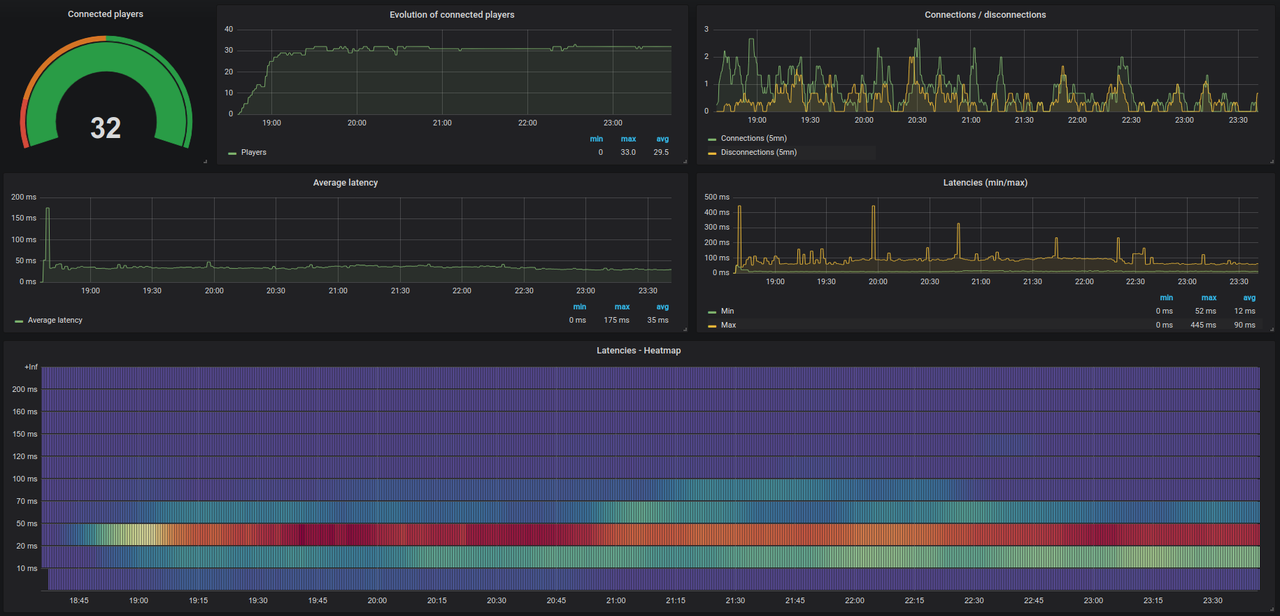
 Working great now.
Working great now. 