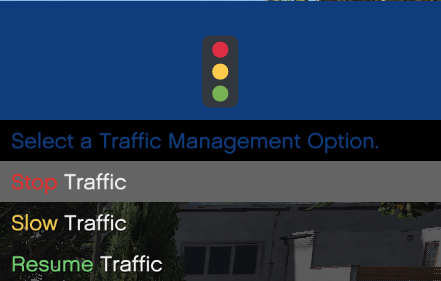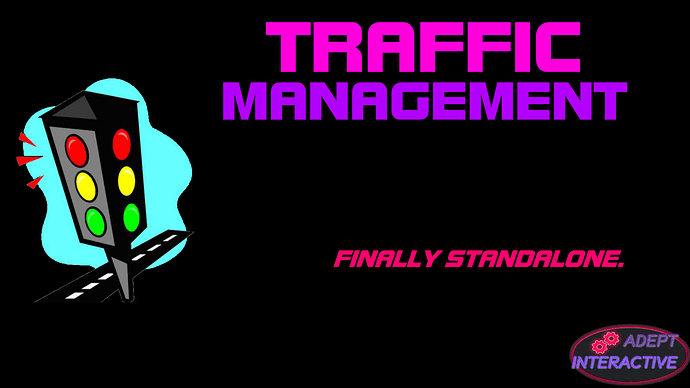TrafficManagement is a standalone AI traffic control script. This will allow you to
Slow Traffic,
Stop Traffic, and
Resume Traffic. This is great for when you are on a scene and AI is acting up and you need to just freeze them or simply slow them down as you pass.
Most of the code is from @123LladdCae ([DEPRACATED] Scene Menu Traffic Policer). We simply made is standalone, with minor code edits, and added a menu which can be accessed through ‘/traffic’. You can also open up the ‘menu_client.lua’ file and under line 21 you can change ‘KEYBIND’ to any keybind ID to have the menu open with that keybind.
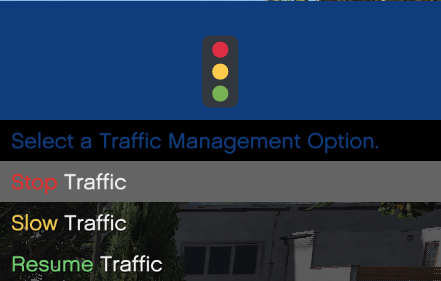


Download Link: GitHub - AdeptInteractive/TrafficManagement
You can keep up with future development by visiting our website, which is linked in my profile!
16 Likes
So this is basically just a stripped version of Scene Menu Traffic Policer with a different menu style?
1 Like
Yes! That’s why credit was given to the creator of that script above. The script you linked has a lot of other additions to it that not everyone wants, some people want just the Traffic Control aspect of it, and that is what this script offers.
2 Likes
can make this to set it only use for police job ?
@Gordon_Kenendy
1 Like
I’m not familiar with ESX nor VRP, so sadly I cannot.
I will try my best to set it only to police job…
3 Likes
Are other players able to see the markers on the map?
Can other police remove the traffic management?
1 Like
bro your epic I cant wait to add this to my server keep up the great work!!
1 Like
@SnippyFR thanks for the release, this is really useful for cops, can you whitelist this for cops ? by peds or discord roles ?
2 Likes
I could certainly add it in the future, for sure.
Thank you for the kind words!
Other players can remove the Traffic Management, however they do not see the colors on the minimap.
Maybe I can sync it in a future update.
It’s nice to see you like my release enough to use it in your own resource. Could you link the original in your post, please. Many thanks <3
1 Like
It looks really good, it seems can try it ~
1 Like
Unfortunately it seems that it doesn’t work on OneSync. Zones are added but drivers seem to not care at all.
1 Like
I’m not really familiar with OneSync at all, to be honest. I can certainly try to look into it, however.
Thank you for letting me know!
1 Like
Well, OneSync still have problems like ghost cars etc. so this can be the reason.