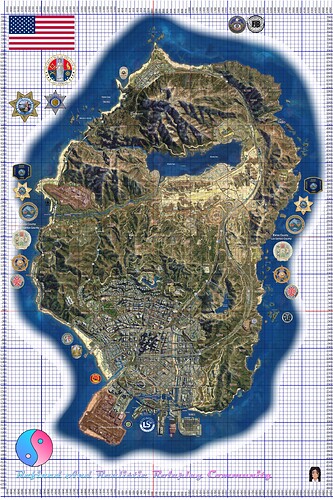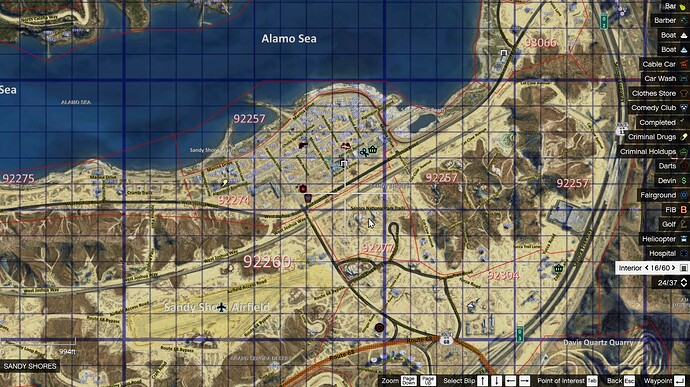Hey, is there a way to make the text slightly bigger to match the rest of the text? https://i.imgur.com/sjYYxjH.png
Heyo, working on making a json file with 1000s of coordinates from The Refined and Realistic Roleplay Community Address Map which looks like the following. ^.^
Been working on the above version of the map for roughly 2 years now, and in the final run of finishing it off after roughly ~1,450+ Hours logged on a spreadsheet. <3
Also got map blips made separately for most important locations, but adding more and more each time I can.
I’d love if you put together support for this postal code map! Great mod.
We bought your map. any idea when or if this will work with your map?
You didn’t, the ones who ordered a customized address map got theirs, and I can’t work on developing my GPS script nor a rework to the nearest postal script due to my FiveM not working as of lately. (Also, I cannot sell such scripts even if I wanted to since I am not the creator, and selling such scripts is not possible, while a customized png and jpg and such of my map is allowed).
How can I make this work with a chat command script. Like /911 and it will automatically attach the nearest postal to it.
Yo man, i am hoping you can make the map linked below compatible with nearest postal. [Release] Mountainside Roleplay Community Releases
Great script! Just a quick question, how do I move this to be flush with the Vmenu PLD? And how do I change the color of this to be grey and white? Thanks!
were can I find the PLD this uses I cant find it anywere does anyone have it please help thank you
how can i change the color?
+1 Same thing
Thank you so much :DD
is there a way for me to change the color, in config it says ‘color 3’ but how do i find out what number the colors are?
I have configured everything but there is no display of the nearest postal.
Installed and everything, yet I press escape and the postal map isnt actually there. How do I go about fixing
Hey Do you know what the x and y cords would be to raise it up to the top right of the mini map. Like to the right or the corner of the mini map?
Is there anyway to move it? I have in a custom location script and an aop script and want it to go in between them
Yes, you change the location in the config file posX = 0.22 and posY = 0.963 just change these to your liking.
It just keeps disappearing when I move the x or y ever so slightly
The x and y should be between 0.0 and 1.0, not in pixels.