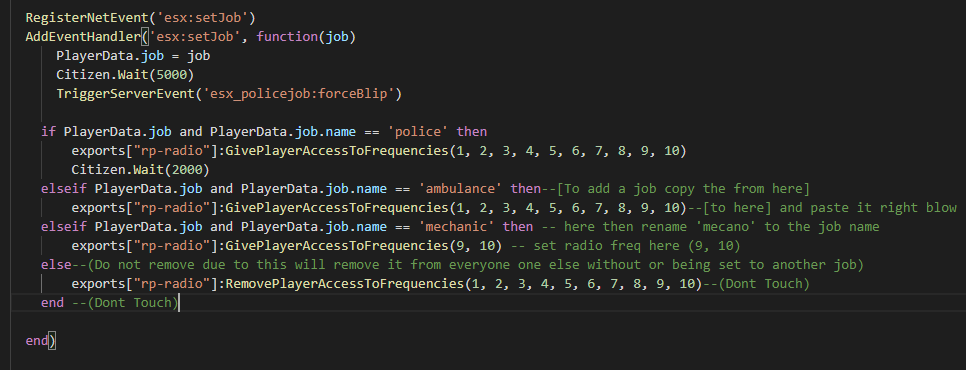I tried your thing, but it didnt work for me. You know why maybe?
I try to add mumble voip to gcphone ( onesync ), but when I call. I can’t here my friend and my friend can’t hear me. When I look down right in de corner we’re also nog getting added into an call. How to fix this?
Dude, everything is not going to be easy and chill mode.
There are exports that needs to be added to your gcphone script to add you to the call, if you need any help regarding that, dm me
Please be more elaborate about this,
mumble-voip uses packets for each player, maybe check your server bandwidth while the sound is like that.
and make sure you have put your server distancing setr in your server.cfg
setr voice_use3dAudio true
setr voice_useSendingRangeOnly true
Anyway to use this without onesync I had the free plan on my server but removed it because of some of the bugs and I would like to keep using this.
I’ve managed to get mumble voip to work and players can hear me in game, but im having an issue with the radio. I press caps lock and the radio icon in the bottom right lights up but we cannot hear each other in game. Anyone know whats wrong with this?
Hello, I currently have a problem with mumble voip as soon as I exceed 100 players, no one can hear each other
![]()
I changed to talk whit Left ALT and its talking whit ALT but where to change so it would show not CAPS to broadcast but ALT to broadcast
In the config file change:
INPUT_VEH_PUSHBIKE_SPRINT
to this:
INPUT_CHARACTER_WHEEL
Probadly you want use export in sever.lua, you can’t do it
cannot hear anything but there’s no error
Can someone find a fix for calls with gcphone?
i can open it even if i dont have the item, help please
You need to remove players radio. Radio.has to false. If i remember correctly
Also
The export that is used to give/take a players radio is exports:["rp-radio"]:SetRadio(true/false) or the event Radio.Set @Luca_Lankers
thanks, another question i edited the key to open the radio,
how can i change the text on the top left i changed the key to “G” but it still says “F2”
Its probably in the html folder if it has one
Hello, I have some problems with mumble-voip, the first problem is:
After use M to broadcast voice. I found this:
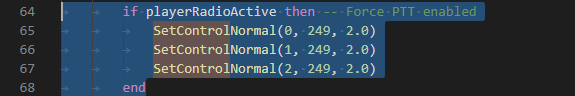 and this is a problem. Someone know how to fix it?
and this is a problem. Someone know how to fix it?
The second problem is with exports: exports["rp-radio"]:GivePlayerAccessToFrequencies(1, 2, 3, 4) and exports["rp-radio"]:RemovePlayerAccessToFrequencies(2,3) and everything else exports. I am using it on client side because on server side it won’t work, i check it.
The pros are that exports[“rp-radio”]:GivePlayerAccessToFrequencies(1, 2, 3, 4) works, but still remove and other function don’t. Please help, sorry for My English.
Some Code for You
Sheduler:
SOLVED
- Install new essentialmode (Solved SetControlNormal function)
- export exports by config with code: exports { … }
How can I add a function to lower the volume of the radio?. Since always having the same volume, sometimes it is annoying. Thank you 
How to setup permissions for rp-radio and how to make to work gcphone calls dm me in discord MrCozis#0747 or here. Please guys