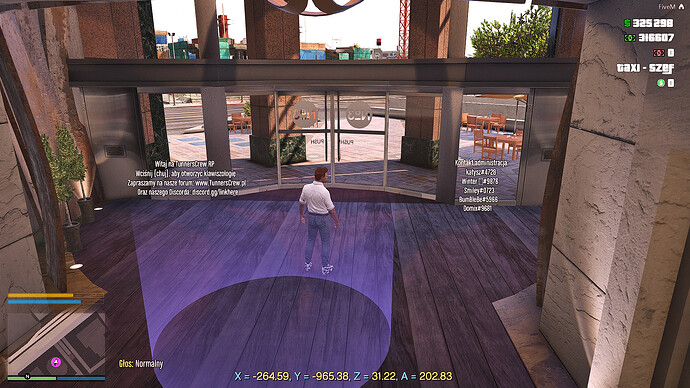Its not working for me. I just copy pasted it into my resources and started it via server.cfg.
Then i changed the coords here the code.
-- Holograms / floating text Script by Meh
-- Just put in the coordinates you get when standing on the ground, it's above the ground then
-- By default, you only see the hologram when you are within 10m of it.
-- The Default holograms are at the Observatory.
-- You can change the font by changing the first number after the "text".
Citizen.CreateThread(function()
Holograms()
end)
function Holograms()
while true do
Citizen.Wait(0)
-- Hologram No. 1
if GetDistanceBetweenCoords( 223.8378, -804.9171, 30.636, GetEntityCoords(LocalPed())) < 10.0 then
Draw3DText( 223.8378, -804.9171, 30.636 -1.400, "Your",4,0.15,0.1)
Draw3DText( 223.8378, -804.9171, 30.636 -1.600, "text",4,0.15,0.1)
Draw3DText( 223.8378, -804.9171, 30.636 -1.800, "here",4,0.15,0.1)
end
--Hologram No. 2
if GetDistanceBetweenCoords( 220.196, -809.1941, 31.600, GetEntityCoords(LocalPed())) < 10.0 then
Draw3DText( 220.196, -809.1941, 31.000 -1.400, "Discord: discord.me/HailTheSnail",4,0.15,0.1)
Draw3DText( 220.196, -809.1941, 30.400 -1.600, "Website: www.BadExample.com",4,0.15,0.1)
Draw3DText( 220.196, -809.1941, 30.800 -1.800, "Twitter: @Example",4,0.15,0.1)
end
end
end


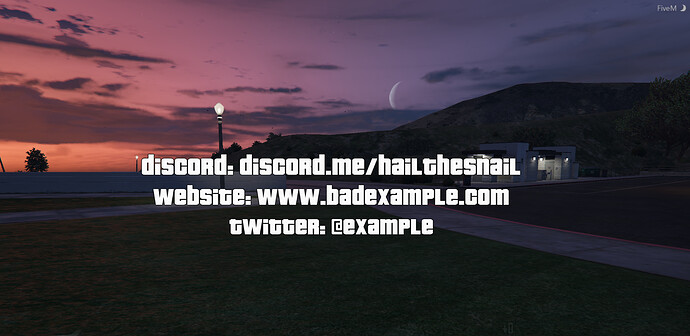
 and add config file
and add config file