Can you add other departments to the menu? Such as SRU or Civilian?
You’d have to set that up yourself, all you have to do is just edit the menu.lua and follow how it’s already setup.
This uses the MP Ped VMenu Number right?
Yes it does
I really enjoy the functionality of this script, nicely done! Any plans on adding female character support?
Yea I will update this soon.
what eup do you use?
Nice!
Hey, I’m attempting to get extra departments added to the EUP Menu, but whenever I do I seem to get an error, for example when I try to add “SRU” I restart the script and get an error along the lines of “Error at line 252” and 252 is the starting line of code in the menu.lua for my SRU Department, I followed everything how it’s supposed to be, any help?
how do i like another eup to it
Hey Andyyy7776, Was wondering how to really config it. I put the numbers in but it won’t put the clothes on. It just keeps the old shirt or whatever on.
Can you check your console for errors?
How exactly does this work? I have mine configured, but the clothes are just invisible, how is it formatted? is it {category #, component, texture}?
EDIT: Nevermind, figured it out, I was putting texture one instead of zero. Awesome script!
Can you possibly share a screenshot of what it should look like?
I’m having a hard time just getting the basic LSPD outfit in ![]()
This works with QBCORE right?
When I use this the clothes are messed up
maybe you ade a mistake in the config? happens to the best
Any updates on making this female + male compatible?
For anyone who needs it. When configuring the format used to input the numbers for your clothing here is a guide for it I tried to make as simple as possible
Guide Template: {“1”, “2”, “3”},
-
What kind of cloths is it?
0 : Face
1 : Mask
2 : Hair
3 : Arms
4 : Pants
5 : Parachute/Bag
6 : Shoes
7 : Scarfs & Chains
8 : Shirt & Accessory
9 : Body Armor
10 : Badges & Logos
11 : Main Shirt/Jacket -
This is the # of the cloths you want to start ex.
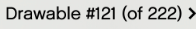
-
The texture you want for it just minus 1 from the number when putting it into the template ex. 2=1, 1=0, etc.
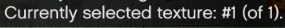
btw you can do /geteup and it will print your uniform to the console