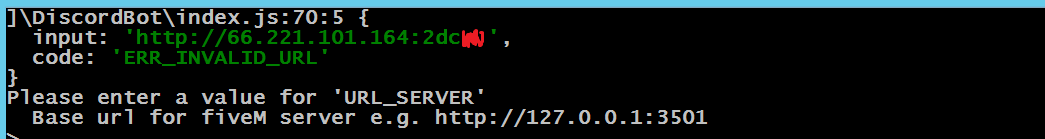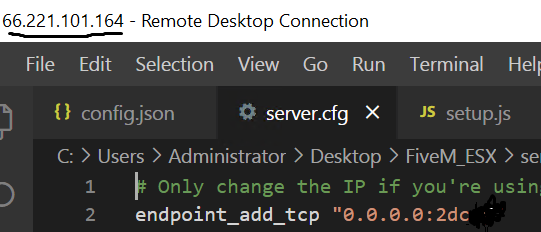Do you have or where can I find a list of commands?
Basically Ur bot is telling you right at top! the server is Offline check all ur Token info and Channel ID #s that you should have added to the config! then once thats done have server online and just press Start in the Bot folder! thats all
ESX version soon come? would love it if it says what job services are online!
npm ERR! code ETARGET
npm ERR! notarget No matching version found for DiscordBot@1.0.0.
npm ERR! notarget In most cases you or one of your dependencies are requesting
npm ERR! notarget a package version that doesn’t exist.
npm ERR! A complete log of this run can be found in:
npm ERR! C:\Users\doros_e4vk\AppData\Roaming\npm-cache_logs\2020-09-29T14_15_36_058Z-debug.log
This is my problem
Did you every fix this?
thx you really helped me
hy. why i cant start the starter?
Hi. My bot can’t connect to the server, it shows that server is offline(server is on, I’m playing on it). What Can I do to repair that problem?
How do i make the picture to my server and the language to english?
I keep trying to start the bot. But it keeps saying “Error: Cannot find module ‘discord.js’” NEED HELP!
Nice 
The bot only works sometimes out of the blue but every time the server has a restart the bot will not work anymore for like a day and then work and all over again, any fixes?
Great bot! Anyone found a fix for this queue script?
Do npm i --force I did that and it solved my issue.
with what command can i replace “STREAMING” ? I would like the bot to say Watching or playing…
same lol i still dont understand something about it
nevermind, found it… thx for the share.
just translate it yourself? not hard…
Just change it to:
“WATCHING”
or
“PLAYING”