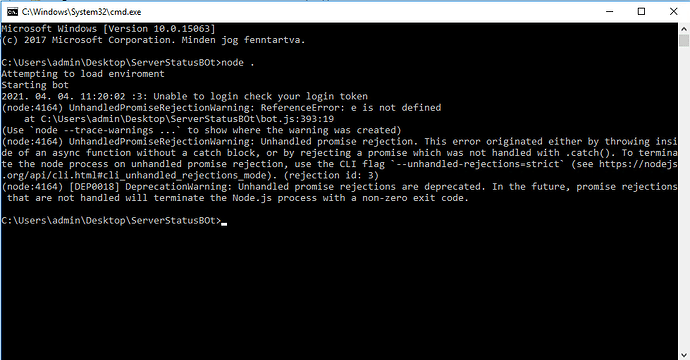npm i
have you tried to change the port to the original?
Have you started your bot?
Can you explain this again?
hi, is possible to let the boot update always the first message, event after restart the bot, instead of creating a new one?
you are the goat my friend!
You are very welcome good sir.
e is not defined make sure your token is set.
The bot gets killed after a couple of days when running on Linux
can some one help me i got this Screenshot - aa893d81ad18f66cd25a76bb3a5185b2 - Gyazo
Yeah, I got the same problem since the last update 
Same Problem  I will try to fix it.
I will try to fix it.
same error but my TOKEN is correct
I have an error after start.bat
i already install the node.js
done the npm install to that directory
my BOT_TOKEN is correct
Blockquote
Unable to login check your login token
(node:17432) UnhandledPromiseRejectionWarning: ReferenceError: e is not defined
at C:\Users-–\Desktop\FivemServerStatus-master\FivemServerStatus-master\Discord Bot\bot.js:393:19
at processTicksAndRejections (internal/process/task_queues.js:93:5)
(Usenode --trace-warnings ...to show where the warning was created)
(node:17432) UnhandledPromiseRejectionWarning: Unhandled promise rejection. This error originated either by throwing inside of an async function without a catch block, or by rejecting a promise which was not handled with .catch(). To terminate the node process on unhandled promise rejection, use the CLI flag--unhandled-rejections=strict(see Command-line API | Node.js v22.2.0 Documentation). (rejection id: 2)
(node:17432) [DEP0018] DeprecationWarning: Unhandled promise rejections are deprecated. In the future, promise rejections that are not handled will terminate the Node.js process with a non-zero exit code.
any news?
Same issue, hoping for a fix.
So it looks like the discord stage channel update broke discord.js v11 and the bot runs on that version. So it looks like it just needs to have the code updated to be compatible with discord.js v12. Anyone able to help with a PR on the repo please?
I posted the info I found in an issue on the repo.
Thought I would give out a fix that helped me.
Step 1
Go to the folder that contains the bots files
Step 2
Open your CMD in the windows search bar
Step 3
type “cd Z:YourDiscordBotDirectoryHere”
Step 4
Type “npm i discord.js”
Let me know if you need any help
Have you made any progress on this?