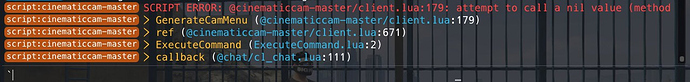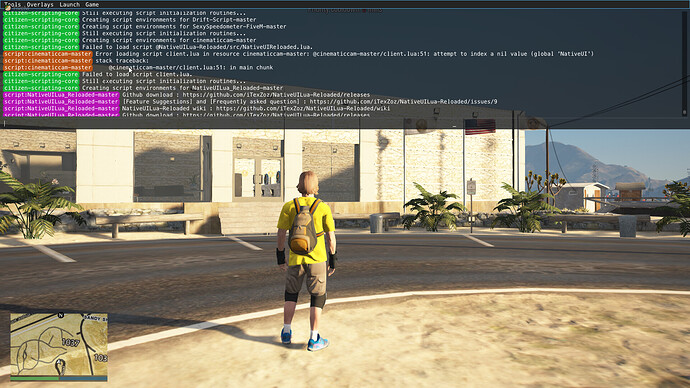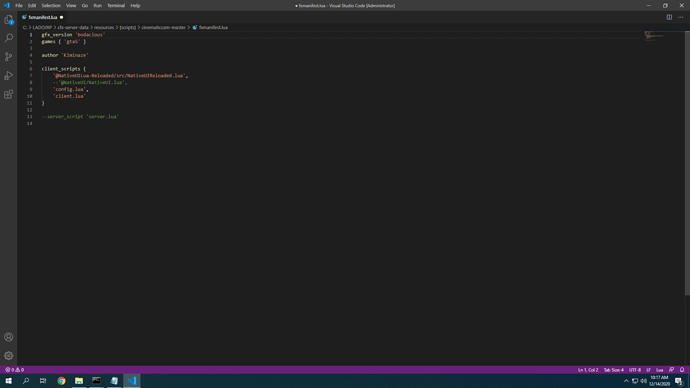i just use a local host server
could u help me my free cam dosent work
@Razer_Kobain
Take a look at this:
@asdasdasdasdadasdasd
Please be more specific. Got any errors for me?
hi Im having issues getting the cam plugin to pop up… I bring up the text box, type “/cam” and then nothing. this is what pops up here:
also this is what my fxmanifest.lua looks like:
fx_version ‘bodacious’
games { ‘gta5’ }
author ‘Kiminaze’
client_scripts {
–’@NativeUILua-Reloaded/src/NativeUIReloaded.lua’,
‘@NativeUI/NativeUI.lua’,
‘config.lua’,
‘client.lua’
}
–server_script ‘server.lua’
any help on what im missing or where i went wrong
Sadly I cannot see the whole error.
When you changed NativeUIReloaded to NativeUI, did you also change the settings in the config?
-- specify, which menu should be used
Cfg.useNativeUI = false <-- this should be true when using nativeui
Cfg.useNativeUIReloaded = true <-- this should be false when using nativeui
how do u slow the camera speed
yessir, also changed the settings as well in the config.
how can i see the whole error? even when i adjust the screen, when i hit f8, i cant get the rest of error to show
Go to your FiveM Installation Folder (where the .exe is) and open the “logs” folder. Then just open the last modified file and Ctrl+F search for it. (still waiting for a horizontal scrollbar though… xD)
Everything explained in the original post. (Shift + Mousewheel if you use Keyboard and Mouse, Controller idk of the top of my head)
Here you go:
[ 167719] [ GTAProcess] MainThrd/ ^1SCRIPT ERROR: @cinematiccam-master/client.lua:179: attempt to call a nil value (method ‘Remove’)^7
[ 167719] [ GTAProcess] MainThrd/ ^3> GenerateCamMenu^7 (^5@cinematiccam-master/client.lua^7:179)
[ 167719] [ GTAProcess] MainThrd/ ^3> ref^7 (^5@cinematiccam-master/client.lua^7:671)
[ 167719] [ GTAProcess] MainThrd/ ^3> ExecuteCommand^7 (^5ExecuteCommand.lua^7:2)
[ 167735] [ GTAProcess] MainThrd/ ^3> callback^7 (^5@chat/cl_chat.lua^7:111)
[ 205000] [ GTAProcess] 11144/ ResourceCache::AddEntry: Saved cache:v1:8d70eb91cec142ef047123bcc29341f134cabff5 to the index cache.
[ 258657] [ GTAProcess] MainThrd/ ^1SCRIPT ERROR: @cinematiccam-master/client.lua:179: attempt to call a nil value (method ‘Remove’)^7
[ 258657] [ GTAProcess] MainThrd/ ^3> fn^7 (^5@cinematiccam-master/client.lua^7:122)
Can you make sure that there isn’t any other error?
This looks like NativeUILua could not be found. (but then there should have been another error when first joining the server)
Check the folder names and the paths in fxmanifest.lua:
e.g when you downloaded NativeUILua by Frazzle, the folder name is “NativeUILua-master” (as it comes from Github) and not NativeUI like I specified in the fxmanifest.lua. They need to match
Will do
Oh I kinda quick read it. Thanks a lot tho
Did you adjust the path to NativeUILua-Reloaded? You can see the “Failed to load script” above the cinematiccam error.
No. How do I adjust the path?
in the fxmanifest.lua
what do I change in there?