In the post…
Can i use colour codes such as
152, 175, 199,255
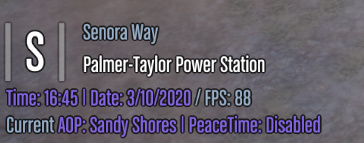
Like it works a little bit but it dosen’t work that well
@FAXES So I have done all the proper steps for the Discord Role ID verification, but when I try to do the command in-game, it doesn’t allow me to change it and says I have insufficient permissions.![]()
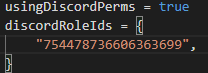
It’s weird though because your whitelist script is working perfectly fine, so we know it’s not the discordperms resource being messed up.
Please Help!
Also, I did read the documents before contacting you.
It uses discordroles now not discord_perms
Sorry I said the wrong script but your discord whitelist script works
@FAXES So I have done all the proper steps for the Discord Role ID verification, but when I try to do the command in-game, it doesn’t allow me to change it and says I have insufficient permissions.image|275x42
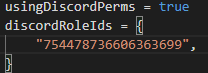
It’s weird though because your whitelist script is working perfectly fine, so we know it’s not the discordroles resource being messed up.
We have tried fixing it ourselves and nothing works.
Please Help!
Also, I did read the documents before contacting you.
[solved] read solution.
Hello,
Could it be discordroles is not compatible with zap hosting servers? Or is this issue related to something else?
Running build tasks on resource discordroles - it'll restart once completed.
Couldn't start resource discordroles.
yarn install v1.22.5
warning package.json: No license field
info No lockfile found.
warning No license field
[2/4] Fetching packages...
[3/4] Linking dependencies...
error Could not write file "C:\\cygwin\\home\\zapXXXXX\\gXXXXX\\gta5-fivem\\server-data\\resources\\[Discord Synchronizations]\\discordroles\\yarn-error.log": "EPERM: operation not permitted, open 'C:\\cygwin\\home\\zapXXXXXX\\gXXXXXX\\gta5-fivem\\server-data\\resources\\[Discord Synchronizations]\\discordroles\\yarn-error.log'"
error An unexpected error occurred: "EPERM: operation not permitted, mkdir 'C:\\cygwin\\home\\zapXXXXX\\gXXXXXX\\gta5-fivem\\server-data\\resources\\[Discord Synchronizations]\\discordroles\\node_modules'".
info Visit https://yarnpkg.com/en/docs/cli/install for documentation about this command.
Running build tasks on resource discordroles - it'll restart once completed.
Couldn't start resource discordroles.
version 1.6 … i know how to edit and config the files but the app spawns never seem to work… .any ideas?
AOPSpawnsEnabled = true
AOPSpawns = {
{
AOPName = 'sandy shores',
AOPCoords = {x = 1858.63, y = 3677.13, z = 33.68}
},
{
AOPName = 'paleto bay',
AOPCoords = {x = -447.24, y = 5970.46, z = 31.78}
},
{
AOPName = 'downtown',
AOPCoords = {x = 219.98, y = -913.38, z = 30.69}
},
{
AOPName = 'rockford hills',
AOPCoords = {x = -851.57, y = -128.04, z = 37.62}
},
}
That is because it is currently calling for a (discord) member ID and not a role ID via discordroles. So if you enable debug in discordroles > config.json. You can see exactly what is being called upon Area-of-Patrol permission check.
I haven’t found out yet how it calls the roles instead of member ID.
@FAXES This is what it says
[discordroles] successfully validated bot token.
• Current account: Thin Blue Line Network#8167 (738498865887576164)
[discordroles] discordroles is up to date.
it knows the Discord then says I don’t have permissions
Update to the latest version and see…
You most likely set up your roles incorrectly…
nothing about discord roles perms are fine aop spawn points don’t work…
So basically, I need to have it set up to read discord roles ids instead of discord user ids?
I don’t know, trying to figure this out.
Anyway to change the location of where the AOP and date is?
Config file.
Hey!, What Are The Specific Drawtext Cordanites To Had AOP Above Street Label?
There’s actually am option in the config to do that for you. All you have to do is read the docs…
i cant use the commands it says insufficient permissions