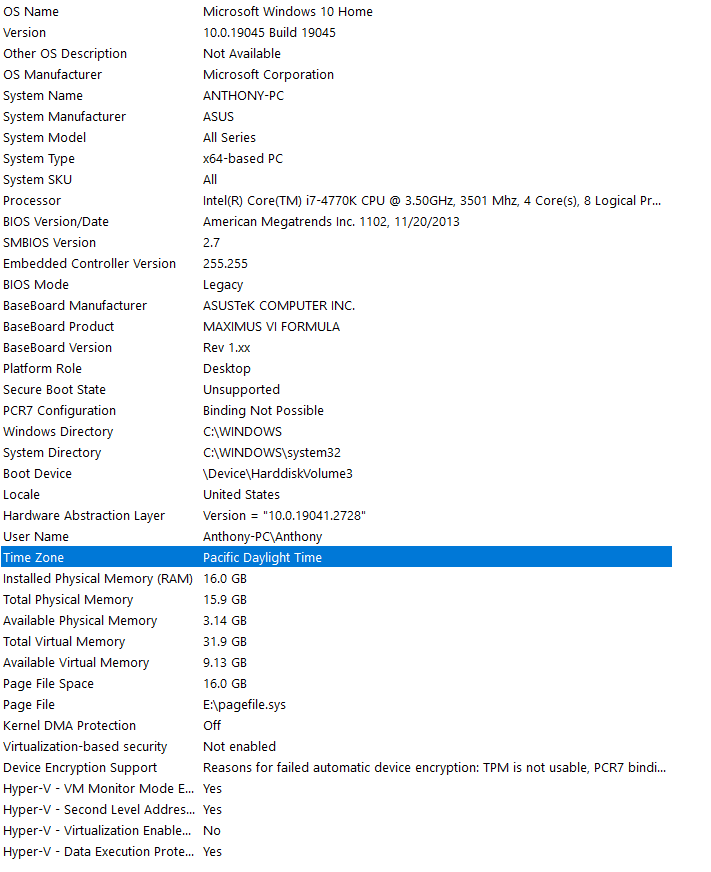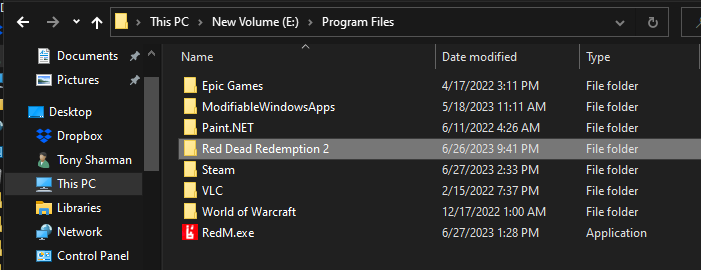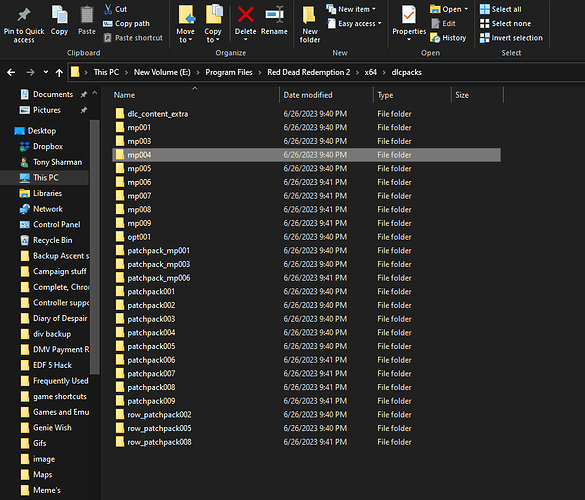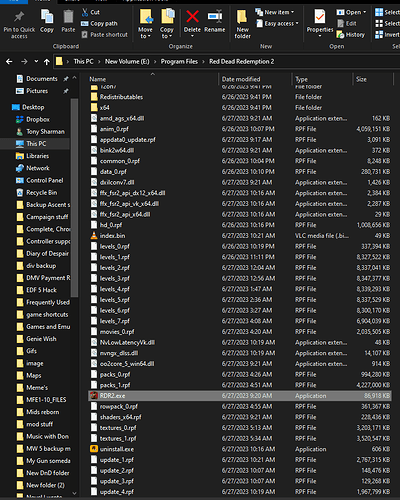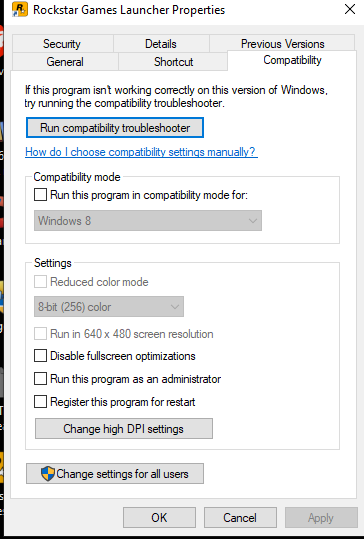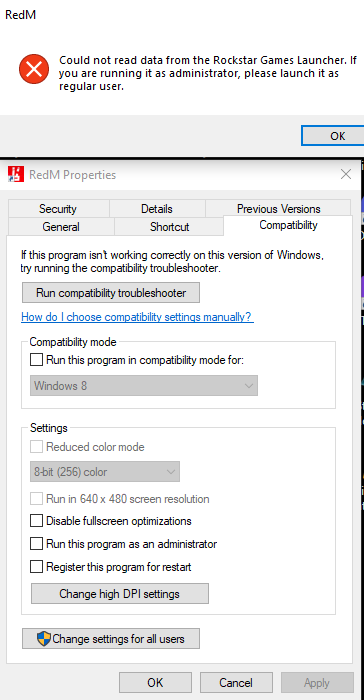Before you begin, please read the Client FAQ and Common Questions topic.
If you did not find a solution, fill out the following template and remove this top text.
RDR2 version? 1491.18
Up to date? yes
Legit or Pirate copy? Legit
Steam/Epic Games/Social Club? Rockstar Launcher
Windows version? windows 10
Did you try to delete caches.xml and try again? yes
Error screenshot (if any)
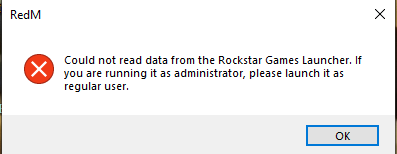
System specifications
What did you do to get this issue? I tried to launch Redm. This error occurred both with running as admin and not running as admin
What server did you get this issue on? I didn’t get that far as soon as it finished loading it gave me the afore mentioned error
Latest CitizenFX_log file [ 1703] [b1491_DumpServ] 21312/ DumpServer is active and waiting.
[ 1703] [ RedM] MainThrd/ — BEGIN LOGGING AT Tue Jun 27 21:23:54 2023 —
[ 1797] [ RedM] 7248/ Detected NVIDIA Node, attempting to query ShadowPlay status…
[ 1797] [ RedM] 7248/ NvNode claims ShadowPlay is enabled, disabling for this session.
[ 2016] [ RedM] 7248/ Disabled NVSP.
[ 2313] [ RedM] MainThrd/ hello from “C:\Users\Anthony\AppData\Local\RedM\RedM.exe”
[ 2328] [ RedM] MainThrd/ Got ros:steam process - pid 23308
[ 2672] [ ROSLauncher] MainThrd/ hello from “C:\Users\Anthony\AppData\Local\RedM\RedM.app\data\cache\subprocess\RedM_ROSLauncher” ros:steam --parent_pid=22208 “C:\program files\rockstar games\launcher\launcher.exe” -noRecogniser
[ 34891] [b1491_DumpServ] 21312/ Found NVSP cookie, re-enabling NVSP.
.dmp files/report IDs
RedM_b1491_DumpServer (4.8 MB)
If this is not the .dmp files/report ID I do not know where to find it
If an issue with starting:
RDR2 folder screenshot
RDR2/x64/dlcpacks screenshot
Filepath to RedM folder
E:\Program Files\Red Dead Redemption 2
RedM client folder screenshot
Did you try to disable/uninstall your Anti-virus? Yes
Did you start Rockstar Games Launcher not as admin? Yes
Also add what you already tried so far. I tried launching Red Dead Redemption 2 both as admin and non admin. the screenshot shows it is not default admin. I then tried running Redm as admin and non admin only after it presented it’s initial issue