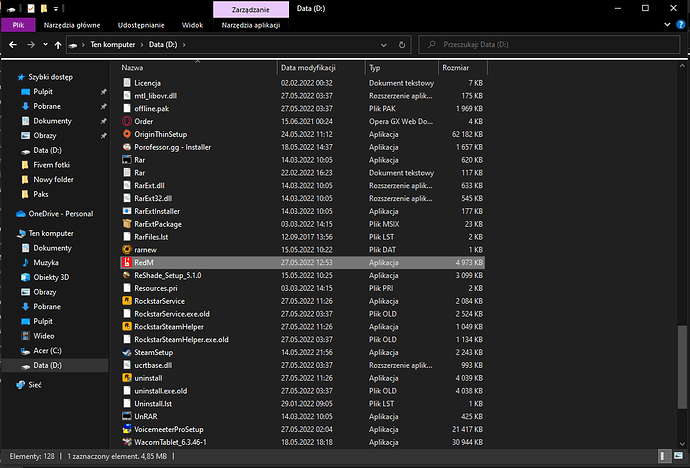Before you begin, please read the Client FAQ and Common Questions topic.
If you did not find a solution, fill out the following template and remove this top text.
RDR2 version? The newest
Up to date? Yes
Legit or Pirate copy? Legit
Steam/Epic Games/Social Club? Steam
Windows version? 10
Did you try to delete caches.xml and try again? Yes
Error screenshot (if any)

System specifications Intel Core i7 8th gen, 16GB RAM, Nvidia Geforce 1050 4GB
What did you do to get this issue? I changed graphic settings
What server did you get this issue on? A random server
Latest CitizenFX_log file
CfxCrashDump_2022_05_27_12_43_11.zip (1.8 MB)
.dmp files/report IDs
8cb685cf-26e5-4358-89ad-38128ba43590.dmp (7.5 MB)
8cb685cf-26e5-4358-89ad-38128ba43590.dmp.gamelog (57 Bytes)
If an issue with starting:
RDR2 folder screenshot
RDR2/x64/dlcpacks screenshot
Filepath to RedM folderC:\Users\korne\AppData\Local\RedM
RedM client folder screenshot
Did you try to disable/uninstall your Anti-virus? I dont have one
Did you start Rockstar Games Launcher not as admin? Yes
Also add what you already tried so far. I tried changing Vulcan to DirectX 12, i tried reinstalling RedM, restarting my computer.
Red Dead Redemption Online is launching properlu but the RedM is not. I dont know how to fix it but i would like to get it fixed as soon as possible. Around 7 months ago i had no problems with RedM but i wanted to try it again and this happened.