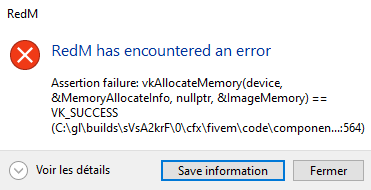Before you begin, please read the Client FAQ and Common Questions topic.
If you did not find a solution, fill out the following template and remove this top text.
RDR2 version? The one today like the latest one
Up to date? yes
Legit or Pirate copy? Legit
Steam/Epic Games/Social Club? Steam
**Windows version?**10
Did you try to delete caches.xml and try again? Yes
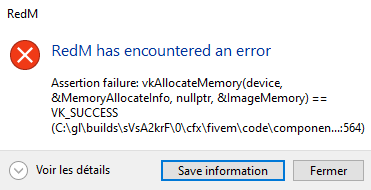
Error screenshot (if any)
System specifications I dont know
What did you do to get this issue? I tried to put reshade on redm and my game crashed and didnt want to open back (I uninstall redm and rdr2 and it kept crashing)
What server did you get this issue on? WesternQc
Latest CitizenFX_log file
.dmp files/report IDs[Window Title]
RedM
RedM has encountered an error
Assertion failure: vkAllocateMemory(device, &MemoryAllocateInfo, nullptr, &ImageMemory) == VK_SUCCESS (C:\gl\builds\sVsA2krF\0\cfx\fivem\code\components\glue\src\■■■■ui.cpp:564)
If an issue with starting:
RDR2 folder screenshot
RDR2/x64/dlcpacks screenshot
Filepath to RedM folder
RedM client folder screenshot
Did you try to disable/uninstall your Anti-virus?
Did you start Rockstar Games Launcher not as admin?
Also add what you already tried so far.