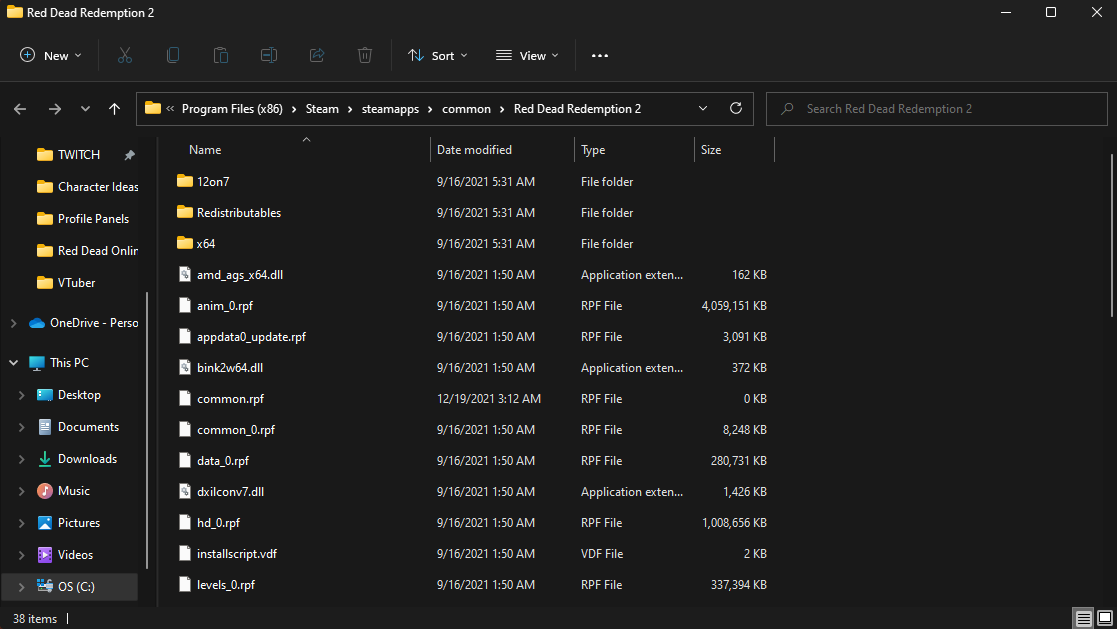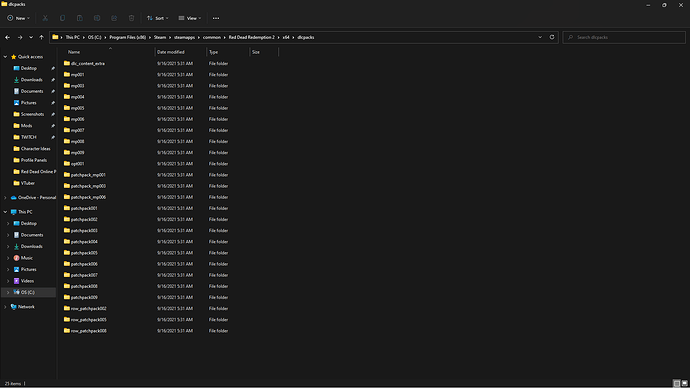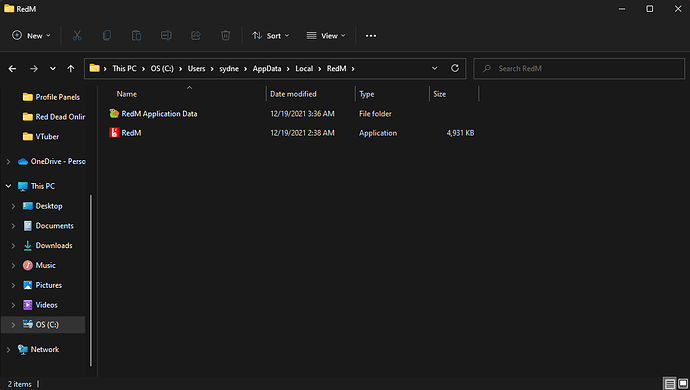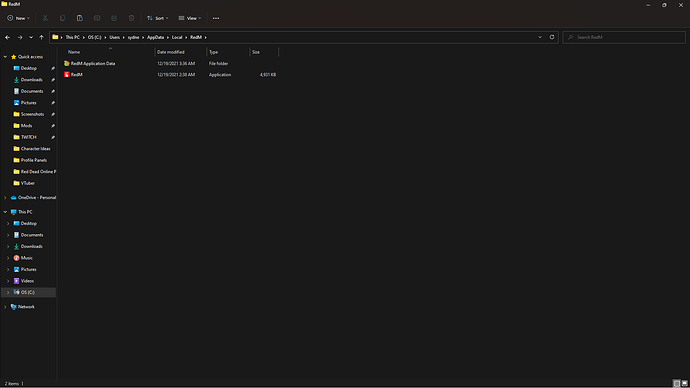Before you begin, please read the Client FAQ and Common Questions topic.
If you did not find a solution, fill out the following template and remove this top text.
RDR2 version? Full Game - Singleplayer & Online
Up to date? Yes
Legit or Pirate copy? Legit
Steam/Epic Games/Social Club? Steam
Windows version? Windows 11
Did you try to delete caches.xml and try again? Could not find caches.xml
Error screenshot (if any)
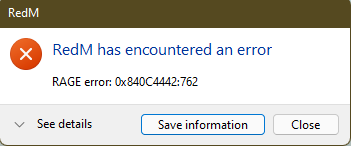
System specifications
Processor - Intel Core i7-10750H CPU @ 2.60GHz 2.59 GHz
Installed RAM - 16.0 GB
Graphics Driver - Nvidia GEFORCE RTX 2070
System Type - 64-bit operating system, x64-based processor
What did you do to get this issue? Just tried to start the RedM Client
What server did you get this issue on? N/A
Latest CitizenFX_log file CitizenFX_log
.dmp files/report IDs
If an issue with starting:
RDR2 folder screenshot
RDR2/x64/dlcpacks screenshot
Filepath to RedM folder
RedM client folder screenshot
Did you try to disable/uninstall your Anti-virus? Yes
Did you start Rockstar Games Launcher not as admin? Yes
Also add what you already tried so far.
I have tried fully starting and restarting both Steam and RDR2 and running the RedM client, concluding with the same error message. I have seen previous topics about this same error but those solutions did not work for me. I am not sure what else to do at this point.