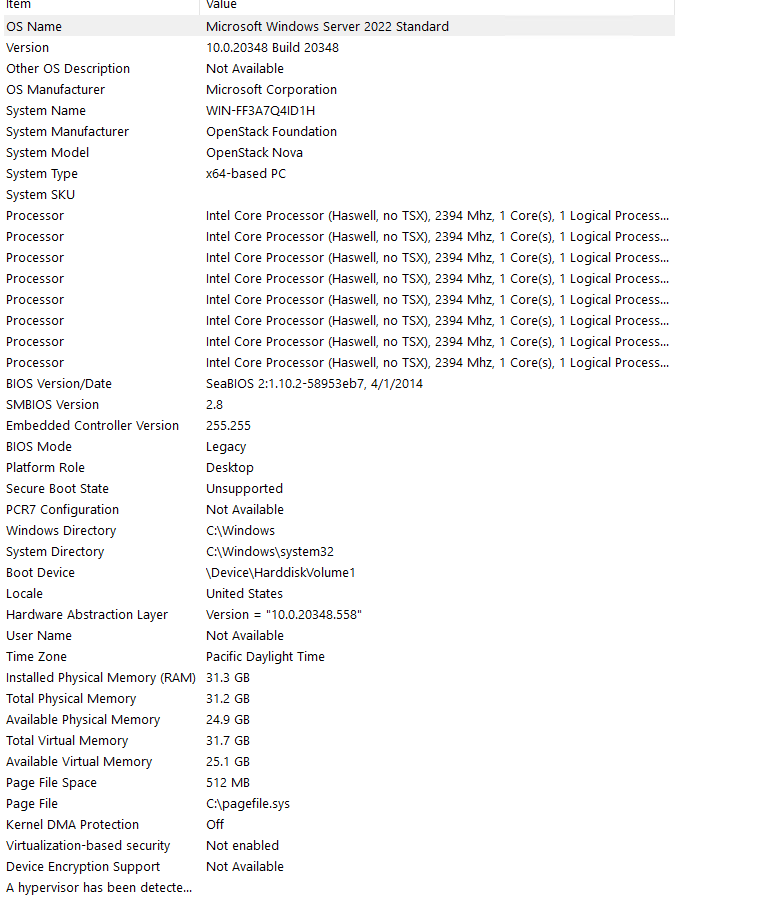I recently took over the development of a rapidly growing whitelisted server. I’ve got things pretty much handled on the dev side, but on the server management side, I am running into some issues. Our host is OVH VPS; we currently have the following specs:
Our issue is that once we get to about 40 players on the server, we start to experience some fairly bad lag. Players become invisible to each other for minutes at a time, scripts start taking 1500+ ms to run, people start falling through the map, and vehicles take a long time to load from garages. Our CPU usage never goes above 30%, and the RAM stays around 25% as well. We have OneSync turned on and the server set to 128 players.
We do have a lot of resources, and I initially thought resources or streaming data might be the issue. Still, the issue persists even after pulling out a ton of unused resources and retexturing dozens of cars. We do still have a lot of imported cars on the server.
It impacts everyone in the city, from those running beast machines to those limping along on toasters.
Is our VPS underpowered? Do I need to finish optimizing car textures? Any guidance is desperately needed and welcome.