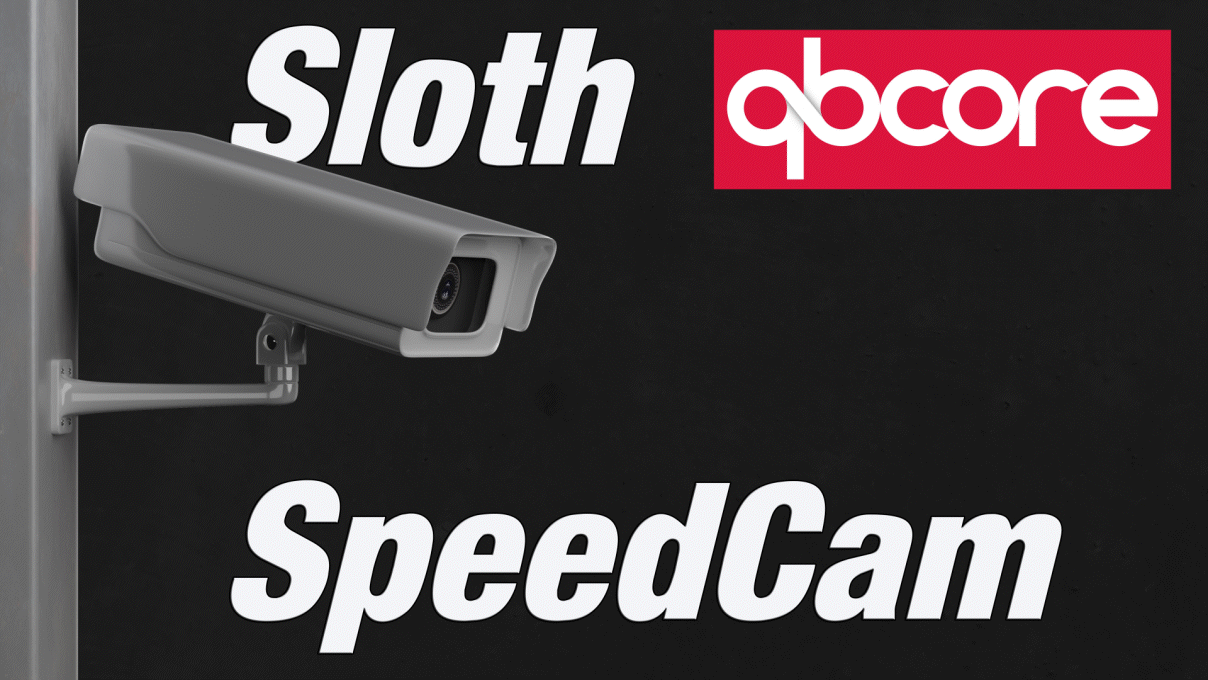
[QBCore] Sloth Speedcam is a script with which you can place speed cameras at any position. The players are automatically caught by the speed radar at this point if they exceed their speed.
This is a ported resource from the ESX version, especially customized for QBCore.
Features
- Add speed camera wherever you want
- Set custom speed limits for every single speed camera
- Set custom fee per kmh/mph for every single speed camera
- All speed cameras are synchronized by the server
- Visual effect with sound when you get caught by a speed camera*
- Blip on the map when you get caught by a speed camera*
- Automatic invoice
- Invoice owner or driver*
- Instructions for integrating in qb-radialmenu
- No Performance impact (idle 0.01ms)
- Save the speedcams in the database*
- Move and rotate the speedcam before you place it
- New: increase/decrease the speedcam caught radius for each speedcam
- No IP-Lock and No Obfuscation
*Can be changed in the config
Details
This script is currently available in English and German. More languages can easily be added. Instructions for this can be found in the readme.
You can also change the prop, the fine, the speed unit and much more in the config.
Preview
Note: Features with the tag “New:” are not shown in this video| Code is accessible | Yes |
| Subscription-based | No |
| Lines (approximately) | 650 |
| Requirements | qb-core, FXServer v.5181+, mysql/oxmysql |
| Support | Yes |