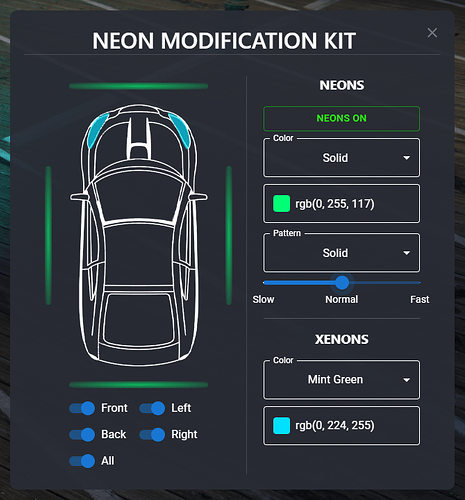Waypoint Neons is a simple script that provides a user-friendly and intuitive UI to customize the neons and xenon headlights on your vehicle. Neon customization options include: full RGB color picker, select a color mode (solid, RGB, rainbow), select an animation pattern, and control the speed at which they play. Xenon customization options include: 12 preselected colors or full RGB color picker.
Preview Video
Purchase on Tebex
What’s included
-
Color Picker : Select a color for your neons or xenon headlights using the color picker. You can also enter a hex code or RGB values to select a color.
-
Color Mode: Select a color mode for your neons. Supported color modes are: solid, random RGB, and rainbow.
-
Animation Pattern: Select an animation pattern for your neons. Supported animation patterns are: solid, breathing, flashing, circle clockwise, circle counter-clockwise.
-
All Lights On/Off: Quickly toggle all neon lights on or off
-
Individual Lights On/Off: Toggle each neon light on or off independently
-
Speed Control: Choose how fast you want your neon color mode / animations to play. Supported speeds are: slow, medium, fast.
-
Saved Changes: Changes to the neon color and on/off state are saved to the vehicle and will persist across server restarts.
- Neon color mode, animation pattern and speed are not saved to the vehicle.
- Xenon headlight changes using the 12 preselected colors also saves to the DB. However, using the RGB color picker for Xenons does NOT save to the DB. This is only temporarily applied for the session. You can decide whether you want to have both options available or just the preselected colors.
-
Synced Across Clients: All changes are immediately synced to the vehicle and reflect accurately on all clients.
- Color mode/pattern effects can be started on a vehicle by one player, another player can use that vehicle and the effects will continue playing.
Usage
- Players can access the neon menu through either a useable item and/or via a command (configurable)
- The UI is used to make all changes to the vehicle’s neons and xenons, all changes reflect immediately in real-time
Performance
This script was written with performance in mind. Threads are properly handled and cleaned up as needed to minimize any perf impact on the client.
Resource monitor results:
- Idle: 0.00ms
- Neon color mode / pattern animation active: 0.00ms - 0.01ms
- Xenon custom RGB colors selected: 0.00ms - 0.01ms (necessary to sync the lights to all clients and to keep them synced)
If a player has high ping to a server, they may notice that some of the effects on other players vehicles may appear to skip/lag.
Dependencies
This script can function as a standalone script with no requirement for a framework. If used as a standalone script, the only impact would be on saving neon changes to the DB and you would need to provide your own implementation in the provided framework file.
For the best experience (notifications, useable items, notifications, etc), we do provide an open source framework wrapper around all of the framework specific functionality.
- Framework: QBCore, Qbox or ESX
- Notify: QB, ESX, or OX
| Code is accessible | Config, Framework, Server |
| Subscription-based | No |
| Lines (approximately) | ~800 |
| Requirements | QB, Qbox, ESX, or other FW (for saving to DB & notifications) otherwise no requirement |
| Support | Yes |