great script, Two issues though, first one is there are no checks to see if the driver is in the vehicle so key binds are being triggered even when not in a vehicle, secondly if the driver activates the lights and then gets out, the light bars no longer flash but the environment acts as if it is
also just noticed it has no support for changing the emissive colour, breakdown vehicles need amber, do you have any plans to add this?
I think it supports that.
Or does that mean the general light source?
Haven’t tested it yet.
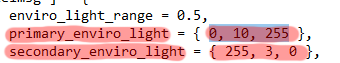
I am a dafty, i will check it out, i just see numbers and not, blue, red, amber and green like im used to haha, thank you
I have the same problem, as soon as I get out of the car the blue light is still flashing but its not more “glowing”.
yeah its really the only thing letting it down, hopefully the creator has a fix
Hi both, your problem that you describe. When you get out the vehicle the lights are no longer bright!
This is something which happens with majority of ELS scripts, it is due to the engine of the vehicle turning off. I can implement the usual “keep the engine on fix” for this in the next few days and will push an update, with a post informing you here!
Sorry if I was slow to respond, I have been mega busy the last few days!
Script Update:
Based on feedback and reports the following changes have been made! You do NOT have to replace the config file when you update your files, as this wasn’t changed what so ever.
-
Fixed the player being able to access features when not in an authorised vehicle/a vehicle at all. Thank you @HazeDLRP for the bug report
-
Fixed vehicle lights going dim due to the engine turning off when you get out the vehicle. Thank you @HazeDLRP @Nixtyyy for the bug reports.
-
Added a client export file as per request which allows you to toggle individual extras
export['nm_lighting']:ToggleExtra(vehicle, extra_id, bool)
Thank you for all the support and kind comments, any more bugs or suggestions please keep them coming!
You should be able to redownload the updated script!
what a legend, thank you so much for the fast fix! what a guy
wait so through the script you can actually choose the colours on the light bars?
Amber for Mechs, Blue for Police/Fire/Medical and Green for Doctors etc.
I bought the source code so can’t redownload it from keymaster as it doesn’t appear, have sent you a friends request on discord
I this planned?
@HazeDLRP Added and sent. I will find a better solution for distributing updates within the coming days!
@KazashimoUK Hello what you describe can be done without any script what so ever by editing the texture files of the vehicle model ![]() If you need help with this throw me a message
If you need help with this throw me a message
Only improvement i could see now is being able to choose what vehicles have what sirens, because I don’t currently see a way to prevent Mechanic vehicles from having sirens
I would also need this feature.
@HazeDLRP @Nixtyyy I will work on this feature over the next few days for you. I’m not home for a few days but rest assured by probably mid week (Wednesday) it will be done ![]()
Script Update:
Based on feedback and reports the following changes have been made! You do NOT have to replace the config file when you update your files. You just need to check the updated config and add in the appropriate lines if it applies to that vehicle.
- Sirens can now be blocked per vehicle, good use case is mechanic vehicles have lights but no sirens.
- Sirens can be configured per vehicle, good use case is fire vehicles has different siren to police vehicles.
- Those who purchase the open version will have the auto update from tebex (People who have bought previously you can get the updates from me on discord
 )
) - Double horn blip config option fixed thank you @Nixtyyy for the report
- Added option to disable siren when player leaves the vehicle @Nixtyyy for the idea
- Added option to disable siren when the primary lights are turned off @Nixtyyy for the idea
Cheers all for the support!
Any plans to add the keybinds into the settings menu so people can change the keybinds to their liking? we’ve had one play not have a numpad which can be a problem
Hi! The config only sets the defaults for all keybinds, you can change these in the client_config.lua
Once this is done, players can change their keybindings in their fivem controls settings ![]()
cheers, last thing from me, for the lights to work, do we just need to xml/VCF stuff from ELS config? as I wish to remove all the unused ELS files left on the server but don’t wish to remove until I know for sure.