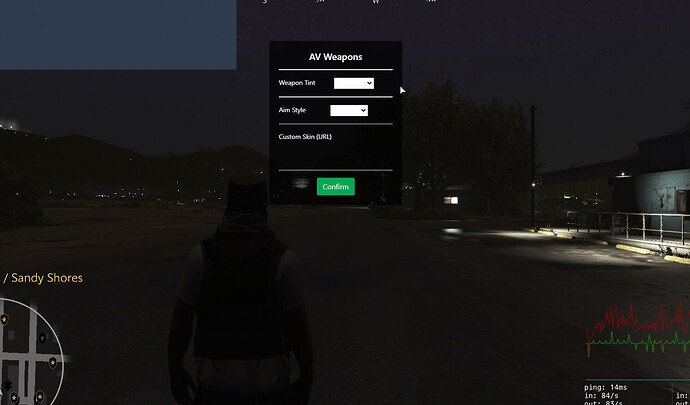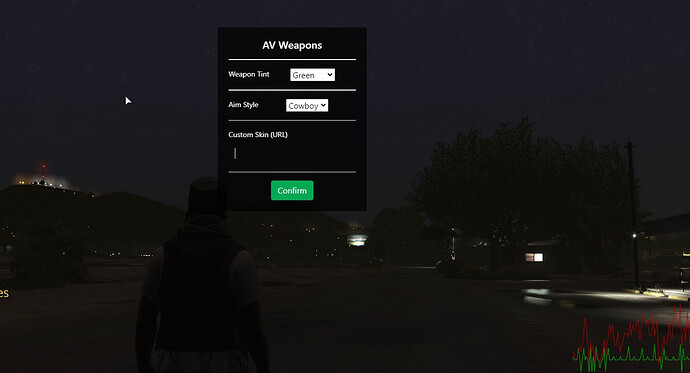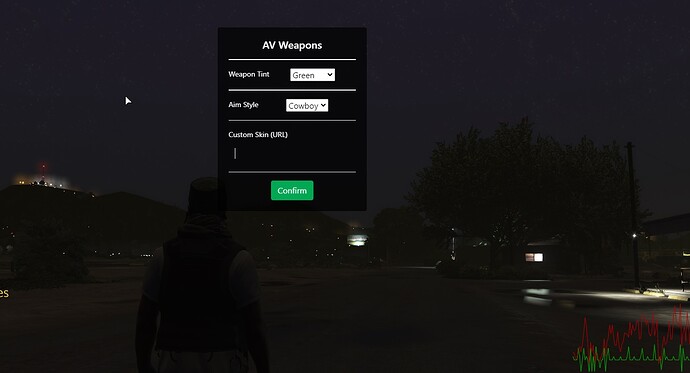WARNING
Animations and URL skins are client-sided. For a multiplayer platform such as fivem this is very disappointing, especially since this costs money to get…
ALSO the only two weapons I have gotten the animations to work for are the pistol, and the pistol_mk2, this most likely is an issue with the table of hashes the script has OR a gta native issue that cant be fixed
Here is a fix for the animations being client sided, this will sync the animations for all players.
main.lua
Add this line of code above line
TriggerServerEvent("weapon:setAnim", style)

Add this code at the bottom of the script
local Players = {}
RegisterNetEvent('weapon:setAnims')
AddEventHandler('weapon:setAnims', function(anims)
Players = anims
end)
RegisterNetEvent('weapon:setAnimPlayerPed')
AddEventHandler('weapon:setAnimPlayerPed', function(player, anim)
Players[player] = anim
end)
Citizen.CreateThread(function()
TriggerServerEvent("weapon:getAnims")
while true do
Citizen.Wait(3000)
for i,k in pairs(Players) do
print("Setting Shoot Anim: "..i)
SetWeaponAnimationOverride(GetPlayerPed(GetPlayerFromServerId(i)), GetHashKey(k))
end
end
end)
server.lua
Create a lua file in the main dir. Call it server.lua. Inside copy the code below.
local Players = {}
RegisterNetEvent('weapon:setAnim')
AddEventHandler('weapon:setAnim', function(anim)
local _source = source
Players[_source] = anim
TriggerClientEvent("weapon:setAnimPlayerPed", -1, _source, anim)
end)
RegisterNetEvent('weapon:getAnims')
AddEventHandler('weapon:getAnims', function(anim)
local _source = source
TriggerClientEvent("weapon:setAnims", _source, Players)
end)
Make sure to go to the fxmanifest.lua and add the following line of code
server_script "server.lua"
This is a very simple implementation for syncing the animations, I am really disappointed in the OP’s choice to not put any effort into the script and then charge money for it.
Review
Optimization: 9/10
UI: 2/10
Uniqueness: 8/10
Useability: 1/10
Polish: 0/10
Overall Score: 40/100
PS. Download link that is sent to your email is broken, if you get this you have to go to the devs discord to contact them to get the script. Also yes I am aware that the OP mentions that the URLs are not synced but the animations are not mentioned at all. And yes I know that the cause for the animations breaking is due to onesync (maybe not confirmed but someone mentioned this to me) but devs should be testing their scripts in a multiplier aspect before posting them, on all versions of fivem, especially since onesync infinity is the recommended build for the game at the moment.