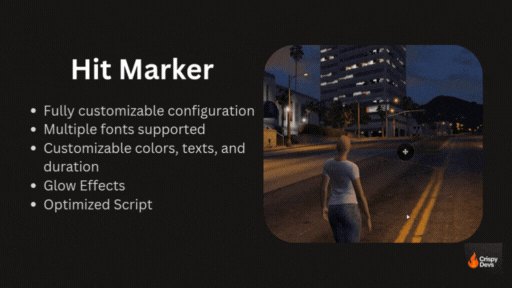
Hit Marker
Enhance your players’ experience with fully customizable, dynamic hitmarkers! Players can fine-tune their settings to match their preferences through a smooth, drag-and-drop UI.
Features
- Fully Draggable UI
- Players can drag and position the hitmarker anywhere on their screen.
- Saved position persists between sessions.
- Customizable Appearance
- Change font style (e.g., Impact, Bold, etc.).
- Adjust font size from 0.5 to 100.
- Customize colors for:
- Armor Damage
- Health Damage
- Headshot Damage
- Killed Text
- Killed Text Settings
- Customize the text that appears when a player is killed.
- Change the color independently from damage hitmarkers.
- Adjustable Display Time
- Set how long the hitmarker appears (0.5 to 20 seconds).
- Glow Effect
- Choose different glow intensities for hitmarkers for extra visual impact.
- Scale Effect
- Optional scale (pop) animation when a hitmarker appears.
- Highly Configurable
- All UI settings are saved per player.
- Modify defaults and fine-tune through the provided configuration file.
Dependencies
- Requires ox_lib.
- Requires
crispy_lib(automatically included with your Hitmarker purchase). - Works on any framework (ESX/QB/OX/Standalone).
Links
- Documentation/Guide: https://docs.crispyhq.dev/category/hit-marker
- Tebex Purchase: https://tebex.crispyhq.dev/package/hitmarker
- Showcase Video: https://www.youtube.com/watch?v=fTuCytlsM_A
Check our products
| Code is accessible | No. Config Only |
| Subscription-based | No |
| Lines (approximately) | ~300 Lua / ~1,000 NUI |
| Requirements | ox_lib & crispy_lib (included in the package) |
| Support | Yes |