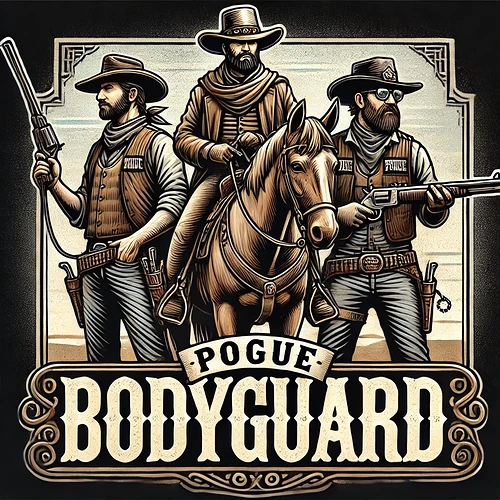[EARLY ACCESS RELEASE] Pogue Bodyguard Script 
We’re excited to announce the early access release of the Pogue Bodyguard Script! This system allows you to summon and manage personal bodyguards who will follow, protect, and engage enemies on your behalf, either on foot or mounted.
 Important Note: Only authorized users with specified SteamIDs can summon bodyguards using the
Important Note: Only authorized users with specified SteamIDs can summon bodyguards using the callb command.
Get in on the early access now, and be one of the first to experience enhanced protection and customization!
Showcase:
 Check out the gameplay video: Watch on YouTube
Check out the gameplay video: Watch on YouTube
 Check Out My Other Scripts!
Check Out My Other Scripts!
Looking for other high-quality scripts to enhance your server? Check these out:
 Liar’s Deck Game VorpCORE & RSG: View it on the CFX Forum
Liar’s Deck Game VorpCORE & RSG: View it on the CFX Forum
 Boss Menu Script (VORP Framework): View it on the CFX Forum
Boss Menu Script (VORP Framework): View it on the CFX Forum
 Realistic Notepad Script (VORP Framework): View it on the CFX Forum
Realistic Notepad Script (VORP Framework): View it on the CFX Forum
 Excavation (Digging) Script for VORPCore: View it on the CFX Forum
Excavation (Digging) Script for VORPCore: View it on the CFX Forum
 Join the Community & Get Support
Join the Community & Get Support
 Discord: Join our Discord
Discord: Join our Discord
 Script Details
Script Details
| Property |
Information |
| Code is accessible |
No |
| Subscription-based |
No |
| Lines (approximately) |
700+ |
| Requirements |
Standalone |
| Support |
Yes |
1 Like
 Pogue Bodyguard Update is Live!
Pogue Bodyguard Update is Live! 
With the latest version, our bodyguard system is now more advanced than ever! Here’s what’s new:
- Bodyguard Summoning System: Bodyguards can now be summoned using the
command callb command, and each one is assigned a unique number.
- On-Foot Following: When you dismount your horse, bodyguards will start following you on foot.
- Horse Mount Command: When you get back on your horse, you can use the
command bodymount to make your bodyguards mount their horses as well.
- Bug Fixes: All major bugs have been fixed for a smoother experience!
- Steam ID Limits: You can now define how many bodyguards each Steam ID can summon.
- Following and Combat:
- Bodyguards can follow you both on horseback and on foot.
- They can fight alongside you against NPC enemies, both on horseback and on foot.
- Bodyguards can attack an NPC you aim at.
- Bodyguards can defend you from a threatening predator.
- Positioning: You can position your bodyguards at any location using commands like
command body 1, body 2, etc. Each bodyguard is assigned a unique number when first summoned.
- When positioned, they will remain in passive mode.
- To return them to their protective duties, use the
command resetb.
- Reset Command: If anything goes wrong, you can always reset the system using
command resetb.
 Your bodyguards are now smarter, stronger, and completely under your control! Try the new features now and take your gameplay to the next level!
Your bodyguards are now smarter, stronger, and completely under your control! Try the new features now and take your gameplay to the next level!
 Future Plans:
Future Plans:
We’re working on introducing a UI menu for bodyguard management and control. This will make it even easier to summon, position, and manage your bodyguards with an intuitive interface. Stay tuned for updates!
For more information or feedback, feel free to reach out to us! 
2 Likes
 Pogue Bodyguard Update is Live!
Pogue Bodyguard Update is Live! 
Bodyguards now protect you by targeting other online players that you target or attack you.
1 Like
![]()
![]() Important Note: Only authorized users with specified SteamIDs can summon bodyguards using the
Important Note: Only authorized users with specified SteamIDs can summon bodyguards using the ![]() Check out the gameplay video: Watch on YouTube
Check out the gameplay video: Watch on YouTube  Get your copy on Tebex: Pogue Bodyguard Script
Get your copy on Tebex: Pogue Bodyguard Script Check Out My Other Scripts!
Check Out My Other Scripts!![]() Liar’s Deck Game VorpCORE & RSG: View it on the CFX Forum
Liar’s Deck Game VorpCORE & RSG: View it on the CFX Forum![]() Boss Menu Script (VORP Framework): View it on the CFX Forum
Boss Menu Script (VORP Framework): View it on the CFX Forum![]() Realistic Notepad Script (VORP Framework): View it on the CFX Forum
Realistic Notepad Script (VORP Framework): View it on the CFX Forum![]() Excavation (Digging) Script for VORPCore: View it on the CFX Forum
Excavation (Digging) Script for VORPCore: View it on the CFX Forum Join the Community & Get Support
Join the Community & Get Support![]() Discord: Join our Discord
Discord: Join our Discord  Script Details
Script Details