Today we’d like to introduce another script in our portfolio - pc_airdrop. This resource was created with three key aspects in mind: functionality, customizability and high performance. We highly recommend watching the preview video and goind through the gitbook docs, to discover the full potential of this script!
Although this script is made for esx and qbcore, all framework oriented code is available in utils files, so it can easily be converted to use other framework!
Current version: 1.3.9
Features
-
High customizability
 - You can easily adjust this resource to your needs! (check our gitbook!)
- You can easily adjust this resource to your needs! (check our gitbook!) -
High performance
 - This asset was built with high performance in mind - It’s unnoticeable when idle and very efficient when being used!
- This asset was built with high performance in mind - It’s unnoticeable when idle and very efficient when being used! -
Discord notifications
 - This script comes with discord webhook notifications built in!
- This script comes with discord webhook notifications built in!
All you need to do is add your own webhook url and you’re good to go!
And much more! We highly recommend you to watch the preview video to see this resource at work. If you have any questions you can ask us in the comments or on our discord.
Performance (resmon)
There is a resmon monitor included in our Config tutorial: Youtube
-
Most of the time (when there’s no airdrop (or) player is not directly next to the airdrop):
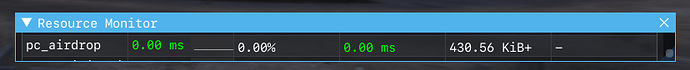
-
Right after the airdrop was called (it goes back to zero after 2 seconds):
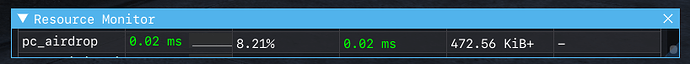
-
When using 3D Text and standing next to the airdrop (you can disable 3d text in the config):

After collecting the airdrop it goes back to 0.00
Open files preview
There is a total of 4 files you can access (not protected by escrow)
Including all this code in this post would be challenging, so you can view all files in detail on our docs page here: Gitbook files preview
Updates!
15/10/2024 - Update 1.3!
- Added blips to utils
- Added ox_inventory integration to utils
- Improved both client & server side code for reliability, performance and security
- Refactored most of the code for faster future update developement
- Official QBCore & qb-target support
- New (optional) notification containing airdrop name and location name
- Added (optional) min/max item count (amount will be chosen at random between them)
- Added option to give player weapons while not using ox_inventory or other “weapons as items” system
- Added automatic check for pc_notifications, now you don’t need to remove anything if you don’t use it
23/03/2024 - Update 1.2!
Update trailer: Youtube
- Added a plane that flies by and drops the crate.
- Added ox_inventory integration.
- Added qTarget/ox_arget integration.
- Added custom functions triggered by different events (utils/client.lua).
- Added config/translations.lua file and the option to translate discord logs.
- Added the ability to change crate/parachute/plane/pilot model.
- Added the option to lock airdrop for a set period of time after it falls/spawns.
- Added the option to remove the airdrop from the map after a set period of time.
- Lots of bug fixes and optimizations.
- Restructure of folders and files to make it more clear.
03/11/2023 - Update 1.1!
- Added 4 new config options regarding spawning the airdrop directly on the ground (without falling).
- Added a new collision request that should fix the error where the airdrop gets stuck in the air.
- New error handlers, if you experience any bugs there’s a high chance it will show up in the F8 console.
- Minor code cleanup.
By default this script uses pc_notifications (available for free!) for sending in-game notifications, you can easily change this in the config file!
Video preview:
Config Tutorial (with resmon): Youtube
Docs available at: Gitbook
Purchase at: Tebex 10€ [tax included]
This script is included in our new monthly subscription!
Check it out here: Tebex
This resource is using escrow, not all source code is not available, but there is a few open files you can access. Visit our docs page too see config files, utilities and more!
| - | - |
|---|---|
| Code is accessible | No (only utils and config) |
| Subscription-based | No |
| Lines (approximately) | ~ 900 |
| Requirements | ESX/QBCore/Custom |
| Support | Yes |
We are always happy to listen to any feedback/suggestions, you might have. Don’t hesitate to hit us up!
Don’t forget to check our other resources!
• [FREE] [STANDALONE] pc_notifications - Notifications system with custom sounds
• [PAID] [ESX/QBCore/QBox] Versatile skill system for your fivem server with beautiful UI [pc_skills]
• [PAID] [ESX] The most complete gang/crime organizations system including advanced tablet, zone capturing and drug wars. [pc_organizations]
~ PoisonCode team ~
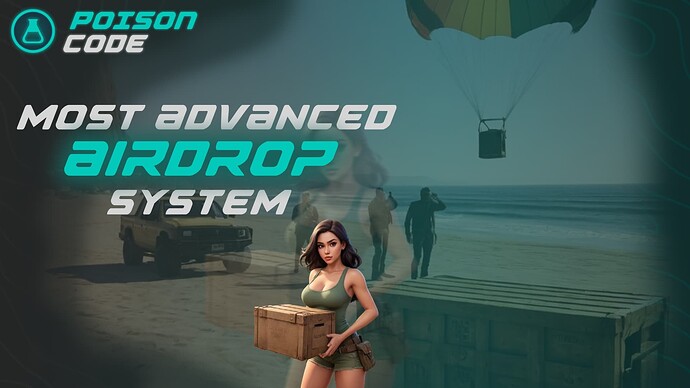
![PoisonCode Airdrop - 1.2 update trailer [pc_airdrop] - The most customizable and advanced airdrops](https://img.youtube.com/vi/vDc8Xc22ZJE/maxresdefault.jpg)