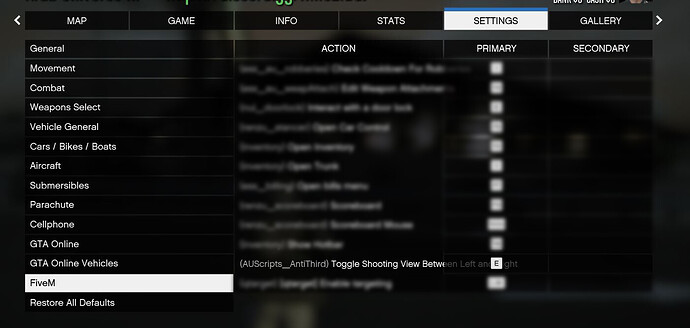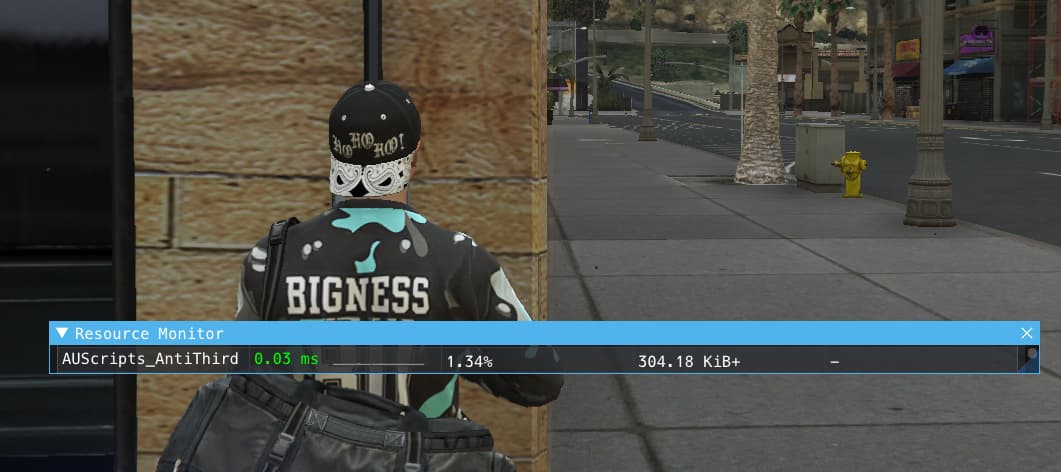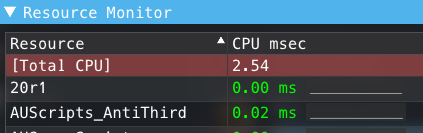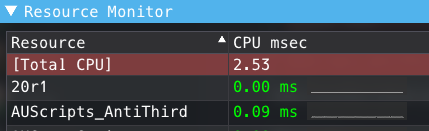Anti Third Person Aim Glitches + Left Peak
This script is a multi purpose resource
- Blocks players from shooting throw walls and objects or taking advantages from abusing GTA V default crosshair bullets system where bullets always go to crosshair despite character position and predict if their aim will shoot on other player which could be in a position where he wont see the shooter so it will block the shooting and show X mark on the wall/object which blocks the shooting.
- Add new gameplay feature of shooting from left side as default right peak with blocking the shooting throw walls and objects same as right side.
- Automatic calculations for left peak from getting outside the the walls for clean shooting view same as right peak
This scripts is Standalone so you can use it over your server for ESX / QBCore / VRP or any other framework
Features / Screenshots
![]() Fivem Key bind for toggling Left/Right Peak.
Fivem Key bind for toggling Left/Right Peak.
![]() Block Shooting Throw Walls.
Block Shooting Throw Walls.
![]() Block Shooting Throw Objects.
Block Shooting Throw Objects.
![]() System Always Checking even without aim (to protect abusing first bullet shooting without aim).
System Always Checking even without aim (to protect abusing first bullet shooting without aim).
![]() Accurate Detection from fast movements either from left/right peaking
Accurate Detection from fast movements either from left/right peaking
Screenshot
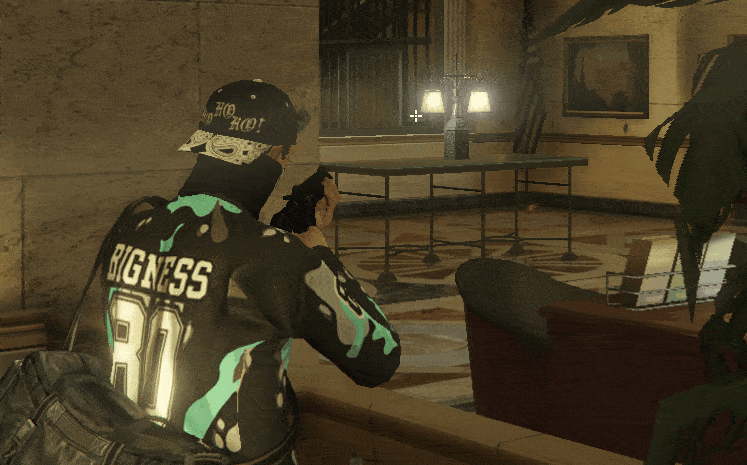
![]() Left Peaking (you can shoot from character left hand)
Left Peaking (you can shoot from character left hand)
![]() Left Peaking doesn’t clip player camera inside walls
Left Peaking doesn’t clip player camera inside walls
Screenshot
This image shows player camera correctly showing left peak with his back stick to the wall without getting camera into the wall and player can see clean view for shooting
![]() Show/Hide/Change X Emoji on the object which blocks the shooting.
Show/Hide/Change X Emoji on the object which blocks the shooting.
Video
- Anti Third Person Aim Glitches (The Blocking System) :
https://youtu.be/int1h9spsTk - Anti Third Person Aim Glitches Left Peaking (The Left Peaking) :
https://youtu.be/0HsCWh122bg
Resmon Usage
The script is optimized to only 0.02ms in normal and 0.03ms while holding weapon and 0.04ms while showing marker and blocking shooting
Config
Config.CheckRateDelay = 150 -- Delay time in milisec between each system check
--(lower values consumes more CPU Usage but more accurate)
-- ANTI THIRD
Config.ShowMarker = true -- You can totaly hide marker for clean screen
Config.Marker = '❌' -- You can choose the emoji to show over blocking wall/object or write text to show
Config.MarkerSize = 0.3 -- Size for Emoji or text shown from marker
Config.MarkerRateDelay = 10 -- Delay time in milisec between each marker refresh
-- (lower consumes more CPU Usage but more marker stability)
-- LEFT PEAKING
Config.AllowLeftPeak = true -- Allow Peaking Left and Right for better fights
Config.LeftPeakCommand = "toggle_peak" -- Command for adding the Keybind
Config.LeftPeakKey = "E" -- Keybind for toggling between Left and Right peaking
Config.LeftPeakKeyDescription = "Toggle Shooting View Between Left and Right" -- Description shown in FiveM Keybinds Settings
Updates
V3.1.0 19/12/2021
- Added CheckRateDelay and MarkerRateDelay Control
- Marker now shown only when aiming but block shooting without aiming
- Left Peak camera now smoother than before when character moving
- Added More Info for for config file
- Refactoring code for more optimizations to reach 0.03ms (OLD 0.09ms) while holding weapon and 0.04ms (OLD 0.12ms)while shooting
Purchase
Tebex (15$) : Click ME
Installation & Usage
Purchase the resource from Tebex and wait until you receive the download in your email, or access it via your purchased assets in the Keymaster
In your server.cfg add ensure AUScripts_AntiThird to it, don’t try to change resource name or wont work.