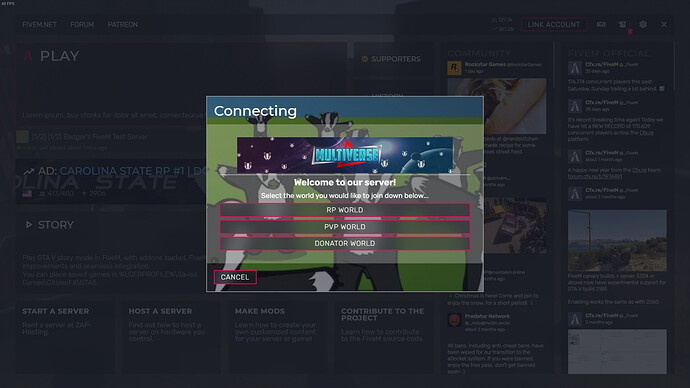Multiverse-World-Manager

A FiveM Script taking advantage of routing buckets
What is it?
Multiverse-World-Manager is part of a new series of FiveM scripts I will be releasing. It’s essentially an idea I took from a very popular Minecraft plugin named Multiverse. This script essentially allows a server to have multiple worlds within their FiveM server. It’s not actually different worlds, but different routing buckets (something the FiveM collective added a while ago). Players can change to different worlds depending on permissions and/or pick the world they want to load in at the loading screen (via AdaptiveCards).
I plan on releasing more Multiverse scripts, so make sure you keep a look out! The next script will probably be a Chat Manager to coordinates the chats between the different worlds.
Screenshots
Commands
/world <worldName> - This will teleport the player to this world and set their routing bucket to it.
Configuration
Config = {
Worlds = { -- ["WorldName"] = {RoutingBucket, Spawnpoint, PermissionRequired},
["Normal"] = {0, { 311.22, 3457.60, 36.15 }, false}, -- DO NOT REMOVE
["Donator"] = {1, { -269.34, 6628.99, 7.55 }, "Permission.Donator"},
["PVP"] = {2, { -1037.48, -2737.40, 20.17 }, false},
["PVP2"] = {3, { 1967.2, 3736.52, 32.21 }, false},
},
Messages = {
["WORLD_CHANGED"] = "Your world has been changed to {WORLD}", -- Set this to false if you do not want this message to be a thing
["WORLD_DOES_NOT_EXIST"] = "This world does not exist!",
["NO_PERMISSION"] = "You do not have permission to access this world..."
},
LoadingScreen = {
Enabled = true,
Banner = "https://i.gyazo.com/fde6f4f7595f80ea1948bb4034a58f8b.png",
Title = "Welcome to our server!",
Description = "Select the world you would like to join down below...",
DisplayedWorlds = {
["RP World"] = {"Normal"},
["Donator World"] = {"Donator"},
["PVP World"] = {"PVP"},
},
}
}
RoutingBucket can be any digit from 0 to 63. 0 is the default routing bucket, meaning it’s essentially the default route for FiveM.
Spawnpoint is the coordinates of where the player should be teleported upon respawn and joining the world. Format: { x, y, z }
PermissionRequired is the ACE permission required to be able to join the world. You can put false if you want everyone to have access to the world.