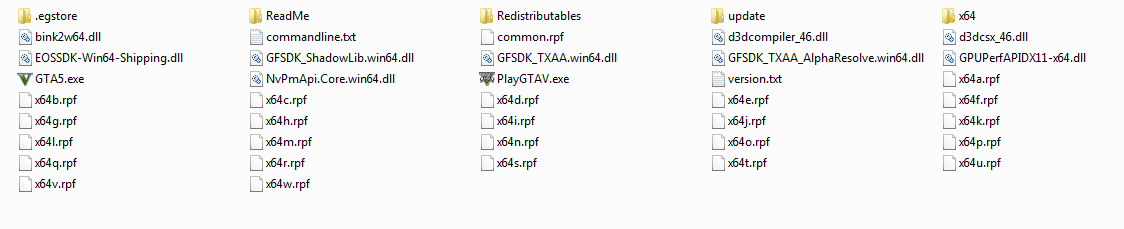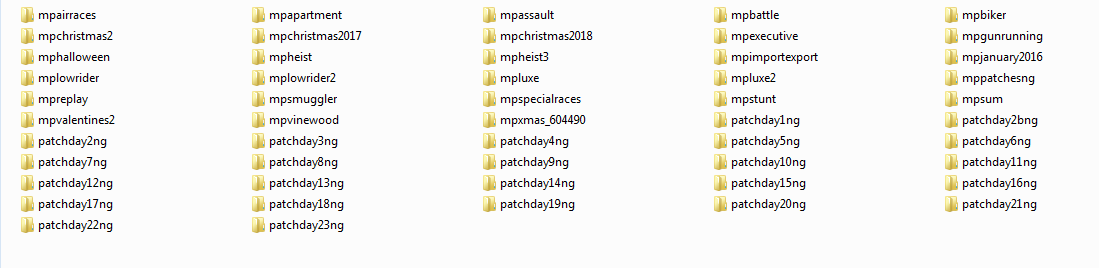**GTA V version?**1.0.2060.1
**Up to date?**yes
**Legit or Pirate copy?**Legit
**Steam/CD/Social Club?**Downloaded from epic games.
**Windows version?**Windows 7 Proffesional
**Did you try to delete caches.xml and try again?**yes
Error screenshot (if any)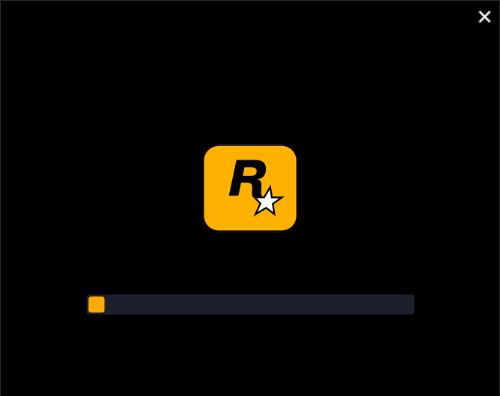
And it comes from the bottom right.