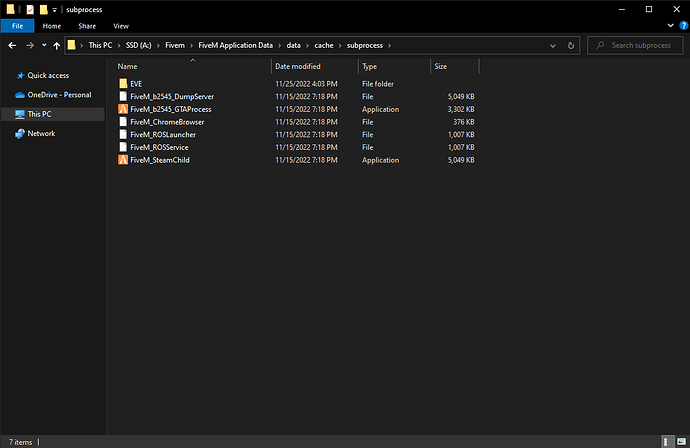Hey Everyone, So this is so far my discoveries when it comes to getting EVE to function, and I am requiring everyone to help to get this fixed. I will state all fixes as far as I have came up to which has led me to the final issue I have which is upon Exporting a video, my Fivem will fully crash with this same crash code. [How-to] Use Extended Video Export (EVE) | FiveM - #91 by Askola If anyone finds a further fix, please post it.
Now, there is a issue with the .ASI not starting due to the .ASI not having said 2545 whatever in the code. There is a fix I found and that I’ve done which is in this post → [Simple Trainer won't show up - #12 by kibukj] If you would like to not do this, I will provide the .ASI fixed for 3.0 and current 4.4 versions of EVE. Both being in the same .ZIP. This will work on the following build numbers server build numbers. - 2189, 2372, 2545, 2612, 2628, and 2699.
EVE ASI’s.zip (4.1 MB)
The next problem which occurred since this post has came out was CFX reorganized the location of the SubProcess, which is where in the orginal post where the full EVE folder for Fivem was placed, the new location is. - FiveM Application Data\data\cache\subprocess
Picture for reference
The location for EVE inside the GTA 5 folder is the same as the original post, but leave ALL DLL’s inside the Dlls section of the folder.
Again, if anyone can figure out anything else, please post it, but I hope this will help someone to possibly further progress the ability to use EVE again.