Please help me to make my server (just only can play in local host) to be a public / online server, i can’t find the way to make my server public.
can anyone help me? Thank you in advance.
You have to open the server ports, otherwise no one can see or connect to the server.
Where can see my server port? For i open it…
In your server.cfg.
If you haven’t changed the port it’s probably 30120.
You can read more about it here:
I already read that doc but still didn’t work.
My port i didn’t change 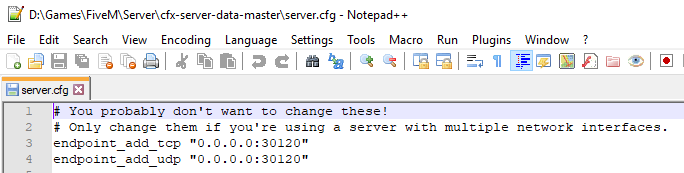
I’ve got server.cfg from here :
Have you configured port-forwarding for 30120 on your router and added an exception to your firewall?
Already configured… 
Exception firewall to program or only port??
Mainly just your port, usually Windows’ own firewall software manages this quite well but I usually have to configure my third-party firewall
What response do you get if you type ‘hearbeat’ into your server’s console?
im in in the same problem (firewall and modem port opened) but nobody cant see me
Maybe anyone can help me for it. Skhow the steps by steps on discord…
Here is my discord : @wweandito#7526
Or have a group, share the link and i will join…
I have done port forwarding and i am able to connect using ip [by pressing f8 and type connect ip] but other persons are unable to connect my server
can anyone help please!!!
THANK YOU
Continuing the discussion from How to make own server to public:
Can anyone help me? i have finished my fivem server and i want my brother to join! but I don’t know how. and is not in the list. I also cannot log in with the IP address in the search bar. i use netgear. I don’t know what the username and password is !!! I do not get it anymore! can anyone help in advance thank you very much !!s
Have You Tried Username:admin password:password
Yo did you manage to do it
yo can you help me i just made a sever yesterday i added all the crap i needed took me like a day so me and my brother are on the same wifi how can he join i used the ip and it would pop up? plz help email me erexrode27@gmail.com PLZZZ
I’m in the same situation
I want to play with my friends now this happened
So you opened, on your router dashboard port 30120, 2 times output, 2 times input. You have to do it for TCP and UDP. Input and output. In total: 4 times on your router. Than you to the same, with TCP and UDP and input and output on your firewall. Also 4 times. When it than not works, im sorry.


