We’ve all been there - you make your new shiny server, put in some custom maps and whatnot, and the next thing you know - your F8 console is literally overflowing with scary messages such as these:
(not my picture, took it from a topic on the forum)
Now, a quick disclaimer, this is NOT a bug nor does this log entry indicate of any inherent issues with the asset that will affect gameplay, but it does indicate that an asset was baked incorrectly by its creator. What the message specifically tells you is that your FiveM client fixed the asset in real-time while loading to make it work, as it was broken otherwise.
The process of fixing an asset is amazingly simple, and here you go:
- Download the latest release of Smallo’s YMAP&YBN Mover tool
- Read the documentation regarding the current version of the tool on where the Poly Edge Fixer utility is located, then throw all of your YBN files in there for fixing. The tool will now process all of the files you put in and fix any faulty references.
- YDR/YDD files with embedded collisions should be processed as well, especially if they throw issues like in the above screenshot, in the same window and it may all be done at once
Yeah, like I said, simple! ![]()
Note on Asset Escrow-protected items
Please note the following: Files protected with the Asset Escrow system (ones you download from your account’s Keymaster page after purchase via Tebex) cannot be fixed due to the encryption. If an Escrow-protected asset has poly edge or other issues, your only recourse is to contact the author - the person with the original, unencrypted files - and ask them to fix it!
Why bother?
- Performance reasons (no real-time fixing faulty assets anymore → marginally faster loading times for all players, both initial and hot asset loads on demand)
- Stability (reduced chance of crashing, especially if your server has a bunch of custom MLOs and whatnot, or particularly large collision files)
Should you make backups of the original files?
It’s best to do so, yes. There have been a few cases reported in this thread of specific assets being broken by this tool, however it’s less than one asset in several thousand on average so it’s extremely rare; that said, not having backups generally is not a good idea unless you’re on a throwaway/testing kind of environment, so make sure to have them anyway if you can.
I understand that this guide is quite simple and all, but considering the current spread of the situation described I believe it’s in our best interest to spread this one around. Who doesn’t love a squeaky clean client log file? ![]()
P.S. To any of the MLO / Map makers, the latest GIMS Evo versions should have fixed the cause of the log entries, but it’s still worth running all your assets through the app before posting them. It takes basically no effort from you and leads to a better-quality asset, so why wouldn’t you do so?
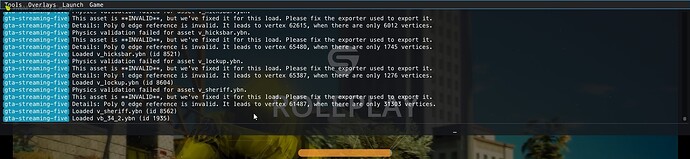

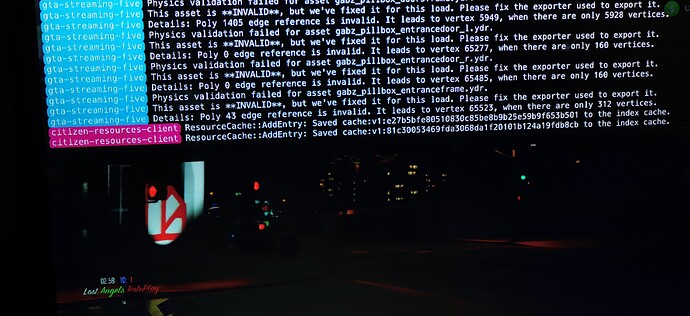
 verything works
verything works