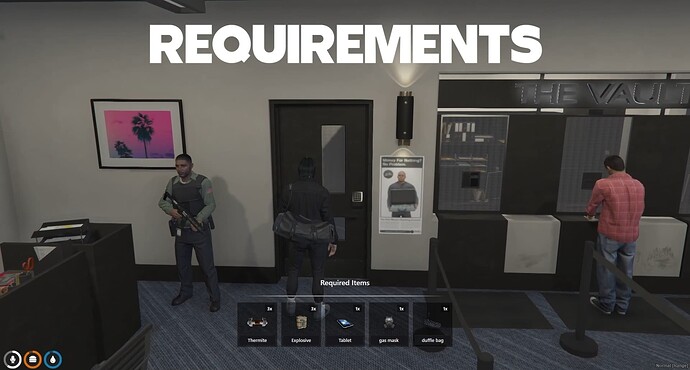Showcase
I didn’t create this script I just modified it
ORIGINAL VERSION
How to Use Simplied version
-
Drag and drop into server
-
Ensure Resource
-
Find a script of your choice then add the line line:
Example:
local title = “Required Items”
exports[“v-requirements”]:ShowRequirements(title{
{
[“Amount”] = 1,
[“Image”] = “qs-inventory/html/images/gold_ring.png”,
[“Label”] = QBCore.Shared.Items[“gold_ring”].label
},
{
[“Amount”] = 21,
[“Image”] = “qs-inventory/html/images/sapphire_earrings.png”,
[“Label”] = QBCore.Shared.Items[“sapphire_earrings”].label
},
})
- Find there you want to hide the resource and add:
exports[“v-requirements”]:HideRequirements()
- You’re done
TIP
If you are getting an error you might have either typed the wrong item name (QBCore.Shared.Items)
or you didnt type the correct path to your inventory images
Example for qs-inventory:
{
["Amount"] = 21,
["Image"] = "qs-inventory/html/images/sapphire_earrings.png",
["Label"] = QBCore.Shared.Items["sapphire_earrings"].label
},
Example for ox_inventory:
{
["Amount"] = 1,
["Image"] = "ox_inventory/web/images/gold_ring.png",
["Label"] = QBCore.Shared.Items["gold_ring"].label
},
Example for qb-inventory:
{
["Amount"] = 1,
["Image"] = "qb-inventory/html/images/gold_ring.png",
["Label"] = QBCore.Shared.Items["gold_ring"].label
},
DOWNLOAD HERE:
Other Scripts from Me:
[FREE][Standalone] V-VehicleCamShake Controls the vehicle cam while in the air
[[FREE] V-DialogueUi A Clean Simple Dialogue Text using Export and Trigger]
[STANDALONE][ESX][QB] Cinematic Camera Control Using TriggerEvent
| Code is accessible | Yes |
| Subscription-based | No |
| Lines (approximately) | 100 |
| Requirements | An inventory system and QBCore |
| Support | Yes |