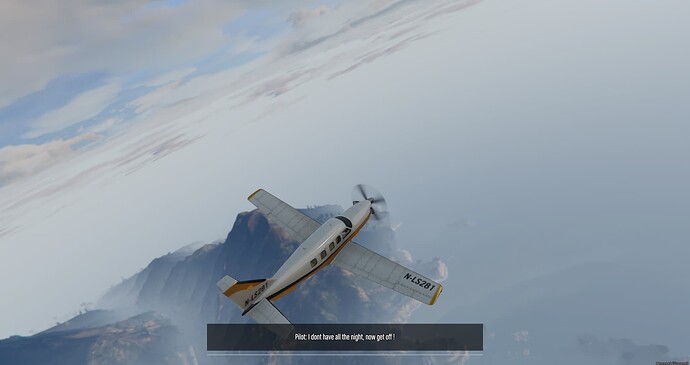Dialogue Ui
This is a simple script that you can use to enhance your FiveM server with a clean simple dialogue text
FREE
You can download this script at GitHub - yungmexx/v-dialogueui: Dialogue ui
How to Install
Add this resource to your resources folder and add ensure v-dialogueui to the server.cfg
Restart server and implement this in a script of your choice:
Use as a trigger
How to use:
You can either go two routes, first is trigger the event that you can use in loop
TriggerEvent('v-dialogue:showtext', CHANGEME )
Set CHANGEME to whatever you want make sure its in " "
EXAMPLE: TriggerEvent('v-dialogue:showtext', "This is an Example")
How to hide Ui:
EXAMPLE: TriggerEvent('v-dialogue:hidetext')
How to use as export:
The other route is to use it as an export based on a timer
**DO NOT RUN IN LOOP**
How to use:
exports['v-dialogueui']:showTextUI( CHANGEME, time)
Set CHANGEME to whatever you want make sure its in " " and change time to a number for example: 5000
EXAMPLE: exports['v-dialogueui']:showTextUI('This is an example text', 5000) -- Display the text for 5 seconds (5000 milliseconds)
Dependencies
- None
Credits
Ui was created by “Pata_PataMods”
All I did was extract the ui and created the ui as a standalone script
Other Resources
[Paid] [Standalone][QBCore][ESX] V-CameraControl
| Code is accessible | Yes |
| Subscription-based | No |
| Lines (approximately) | 72 |
| Requirements | None |
| Support | Yes |