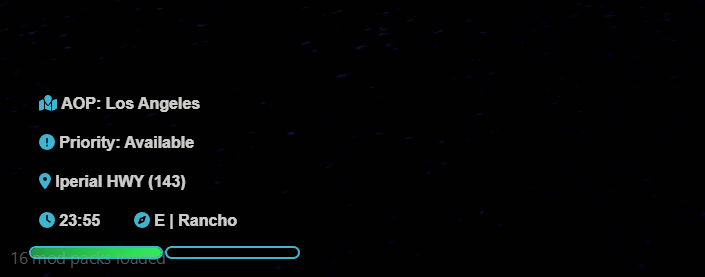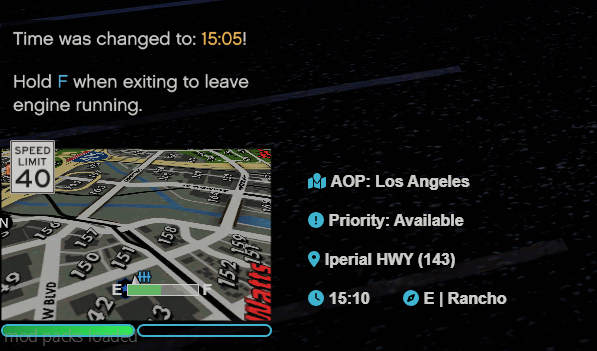Minimap Toggle Script
Version: 1.3.0
Author: Twizz
Description:
This script allows server owners to control the visibility of the minimap for players, whether they are on foot or in a vehicle. With simple configuration options, you can decide whether the minimap should appear while walking, driving, or both. This adds a customizable and immersive experience to your FiveM server.
Features:
- Toggle minimap visibility when the player is on foot.
- Toggle minimap visibility when the player is in a vehicle.
- Lightweight and optimized for performance.
- Fully configurable with simple boolean values.
Configuration Options:
showMinimapOnFoot: Set totrueto show the minimap while on foot, orfalseto hide it.showMinimapInVehicle: Set totrueto show the minimap while in a vehicle, orfalseto hide it.
Use Cases:
- Enhance roleplay immersion by hiding the minimap when on foot.
- Create unique gameplay modes with no minimap for vehicles.
- Customize the visibility of the minimap to suit your server’s theme and style.
Installation:
- Place the script in your server’s
resourcesfolder. - Add
ensure toggle_minimapto yourserver.cfg. - Configure the
showMinimapOnFootandshowMinimapInVehiclevariables in the script to your preferences. - Restart your server to apply the changes.
Default Behavior:
- Minimap is hidden on foot (
showMinimapOnFoot = false). - Minimap is visible in vehicles (
showMinimapInVehicle = true).
Notes:
- The script dynamically updates the minimap visibility based on the player’s state (on foot or in a vehicle).
- Perfect for creating immersive and custom server experiences. |
Minimap_removed.zip (1.5 KB)