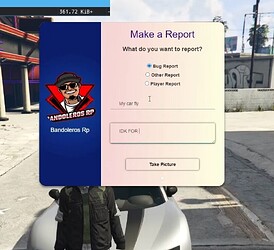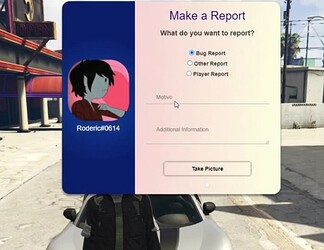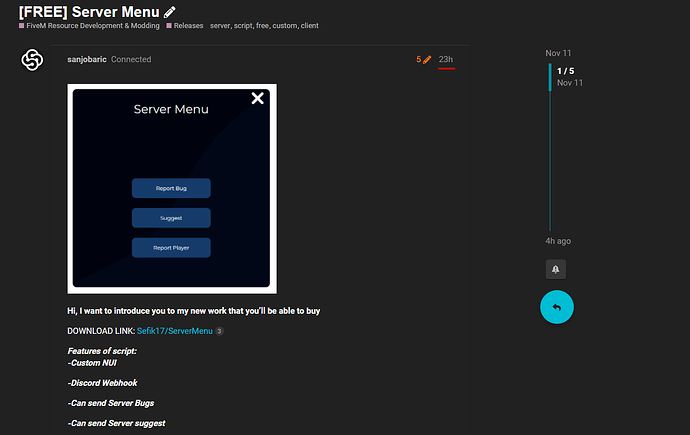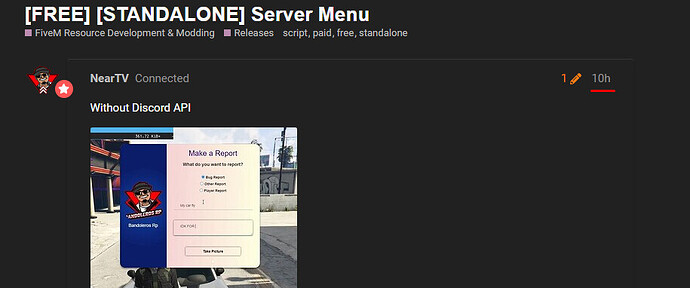Without Discord API
With Discord API
This is a “Update” of my last free resource, is Standalone and Free.
Features:
![]() Optimized 0.00 (Is just a UI, lol)
Optimized 0.00 (Is just a UI, lol)
![]() Use Discord API (Can put false in Config)
Use Discord API (Can put false in Config)
The script use the Discord API For get your Discord Name and your Avatar, I u don’t want to use that, you can put the Logo of your server and name throught Config.
![]() Users can drag the UI where they want.
Users can drag the UI where they want.
![]() 3 types of “Report”
3 types of “Report”
Bug Report
Other Report
Player Report ![]()
When u select player Report, appears other input where you can put the user ID.
![]() User can take a picture of his screen to make the report better.
User can take a picture of his screen to make the report better.
![]() In Discord you can see the picture, id, discord tag, if the id of the user that is reported is invalid you can know that.
In Discord you can see the picture, id, discord tag, if the id of the user that is reported is invalid you can know that.
![]() Just see the video bro:
Just see the video bro:
Download: What you don’t download this?
Requeriment: Screenshot Basic
Paid Scripts:
Roda_AdminMenu $10 0.01 Resmon.
Roda_TopKill $5 Discord Bot Interaction.