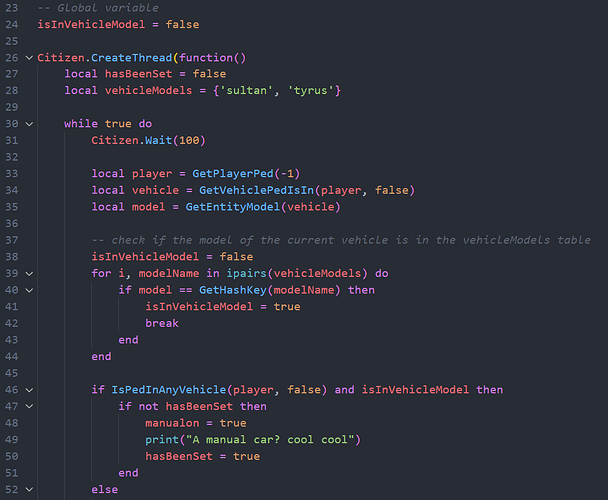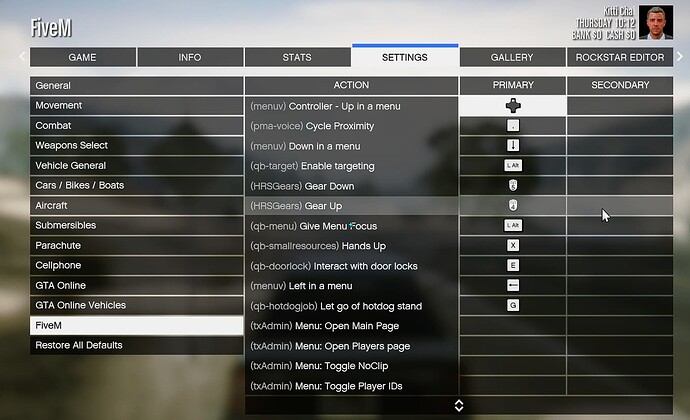Kanee3
1

QBCore Hud
Heavily edited of QBCore Hud by me into Nopixel 4.0 inspired design with manual transmission.
Installation
Add Manual transmission car
I’ve also edit HRSGears into checking vehicle instead of using command to enable it.
Here go to HRSGears client.lua on line 28 add the car you want.
Thanks to QBCore for the hud and HugoSimoes for HRSGears. big Thanks to Nopixel for this amazingly designed Hud
- QB Hud Original script GitHub
- HRSGears Original script Github
Help me by checking out more of my script Here
Enjoy guys.
18 Likes
Could I do it for ESX? Please
2 Likes
Replace in qb-hud\html\styles.css
[FOR SQUARE]
Line 256: Replace: border: 4px solid #bababa;
With: /*border: 4px solid #bababa; */
[FOR CIRCLE]
Line 265: Replace: border: 4px solid #bababa;
With: /*border: 4px solid #bababa; */
Kanee3
7
you can un chek minimap border in /menu but I’ll remove it from the code please download it again from my github
Kanee3
8
Fixed now border is removed thanks.
2 Likes
Kanee3
10
Added KeyMapping for down shift and up shift.
1 Like
What about the seat belt icon
Kanee3
12
is it not working? it’s working fine for my server.
its working with the qs-smallresources seatbelt.lua because the hud is just a redsigned qb-hud
1 Like
Kanee3
14
I think you might be using a different seatbelt script then try put this code under the function where it toggle seatbelt
TriggerEvent("seatbelt:client:ToggleSeatbelt")
The icon placement is jus messed up I’ve done the safe zone reset and nothing
It’s not that it’s something in the huds positioning everything is not positioned correctly even the gear icons for the manual cars is slightly low
Kanee3
17
I see I’ll try to fix that it’s a resolution issue.