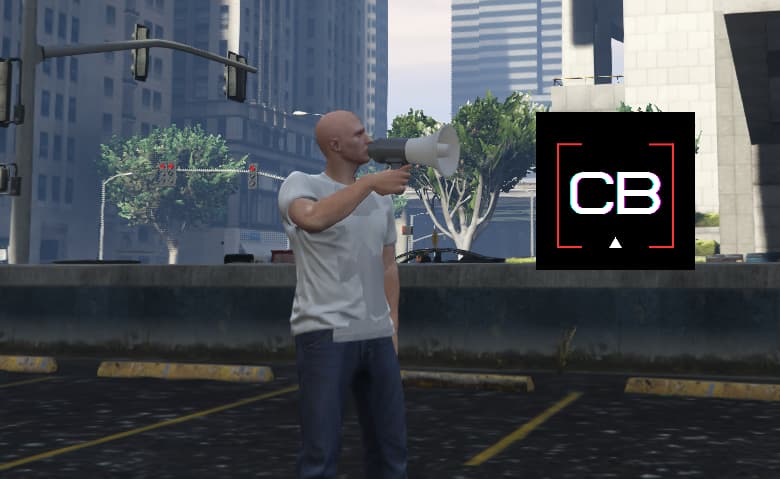Hello,
Today I am releasing a FREE megaphone script for FiveM Community!
Showcase :
Features :
Requirements :
qb-core OR ESX
VOIP scripts
NOTE: Yes it DOES change your voice and it will sound like you are talking via megaphone.
Download :
https://jraxion.tebex.io/
A megaphone script for FiveM Servers
Checkout Similar Scripts :
Hello, are your police officers tired of not being able to pull out players from their vehicles? if you are, then our product will solve your issue!! Today I introduce a script which pulls out players from their vehicles! Check it out and let me know if you have any suggestions!
Showcase :
[Pull People out of their vehicles for FiveM]
Features :
Works on any framework. ESX, qb-core or standalone.
Very extensive config.
Configurable requirement for weapon or no weapon
Configurabl…
[Edible Cookies for FiveM]
Code is accessible
Yes
Subscription-based
No
Lines (approximately)
40~
Requirements
qb-core/ESX, mumble/pma-voice, Emote Menu
Support
Yes
12 Likes
sounds like an awesome script , i’d be down to use it for my esx server ! could it work for pma-voice tho ?
Yes it does work on pma-voice
Would love it for my esx legacy server
You just need to add the item and add the code in. I don’t have ESX server or it would take 2 minutes to do
1 Like
You can test it on my dev server if wanted
if you want to use it for esx simply change this in server.lua
ESX = exports[‘es_extended’]:getSharedObject()
ESX.RegisterUsableItem(‘megaphone’, function(source, item)
1 Like
You could make it multi framework, instead of uploading two files to the server.
Add file config.lua
Config = {}
Config.Framework = 'esx' -- esx, qb-core,
and add to server.lua the following.
if Config.Framework == 'qb-core' then
QBCore = exports['qb-core']:GetCoreObject()
QBCore.Functions.CreateUseableItem('megaphone', function(source, item)
TriggerClientEvent('megaphone:use', source)
end)
elseif Config.Framework == 'esx' then
ESX = exports['es_extended']:getSharedObject()
ESX.RegisterUsableItem('megaphone', function(source, item)
TriggerClientEvent('megaphone:use', source)
end)
end
I have not tested it but it should work.
Nice release !
1 Like
Interesting script.
An edit of your script without scully dependencies for ESX
2 Likes
check github I made some changes
1 Like
1wxndr
March 18, 2023, 2:48am
17
How could I increase the range the megaphone is heard? Would that have to be done via pma-voice config?
It does not have scully emote dependency. It is just a custom emote from scully. You can have any emote menu, but just need to add the custom emote in it.
The range is depended on what is your current voice range. This script just adds the custom voice filter on top of client’s voice. The range and everything is done with proximity change.
Update :
Fixed the game breaking issue with the script. It was applying filter to the output of the client. Now it applies filter to the microphone of the player.
Download it from GitHub GitHub - cbdev9/Megaphone-for-FiveM: A megaphone script for FiveM Servers