Try with another custom vehicle but when you give it load it puts it like this, could you tell me how you can get the coordinates to be put on the platform or you have to go testing until it is where I want it
Would love to see this as a mechanic script , for just towing RP mechanic scenes , so mechanics can add player owned cars on top to tow to there mechanic shop to do repairs, where only certain roles can only to use it.
This would be for anther script but using most the functions you have in this one.
Glad to hear it’s working for you - I got plans for more features in the future that may include an option like this.
Sure, to use a custom vehicle you’ll have to adjust the offsets. The lines you’ll need to edit are “AttachEntityToEntity” lines (client.lua lines 206 & 269). You can find more information about that native here AttachEntityToEntity - FiveM Natives @ Cfx.re Docs
Certainly keeping this in mind for future updates!
Thank you very much I will try
I love this, I will use it on my server, thank you very much!
Glad to hear, enjoy!
lation_towing - v1.0.2 update
- General code cleanup/removing unused variables
- Made other variables more clear
- Removed ESX dependency
- Made the script standalone
- Added ability to set a job requirement / “job lock” feature
- Offers support for ESX & QBCore for job lock feature
- Added proper distance checks
- Added blips for target vehicle & drop offs
Download: GitHub - IamLation/lation_towing: A fun & simple towing job for FiveM
Awesome script however im not getting to option to continue work once the first drop off is done. Any help would be appreciated
Hey man sorry to hear that, be sure to hop in the Discord so it’s easier to debug with ya!
Please add the feature to let you tow any vehicles , so can be used for mechanics so they can tow vehicles and then in mean time can do this as a side job , please.
Also is it easy to add new tow flatbeds to be used for the script?
This already exists - at least, it should? What issues are you having? And yeah its relatively easy. Feel free to hop in the Discord regarding your issue so we can look into that further and debug easier. Doing the actual “job”/picking up assigned vehicles is optional. Should be able to tow any other vehicle.
Ok will give it a try again ,
If you own a flat bed already will it work without getting a flatbed out from the job?
Also how would i add new flatbed addon vehicles’ to work with the script
only works with config vehicles while in service, out of service does not load external vehicles
Its not letting us tow any vehicle , just the one that is from the job, can this be fixed so you can tow any vehicles
I will look at this. Can you provide some more details such as what framework your using?
ESX Legacy 1.9.4
So I just tested the resource on both ESX 1.9.4 & QBCore 1.2.6 and I’m unable to replicate the issue on either framework. I tried all types of things - picking up both random and job assigned vehicles while clocked in & while not clocked in. And swapping between both random and job vehicles randomly both before & after delivering the vehicle. I can’t recreate the issue.
Can you walk me through what your doing exactly step by step? And what exactly is happening? Any notifications or any errors in F8 or the server console?
If none of that I’d ask again if you can join my Discord so I can debug further with you. If none of the above (notifications/errors/etc) then can you open client.lua, go to about line 156 where it says targetVehicle = lib.getClosestVehicle and add this print beneath it:
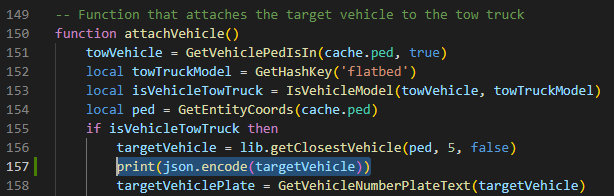
Then test the resource again after that addition and let me know what it printed. Thanks!
I can jump in discord and in a call tomorrow and show you and you can see the errors and what its not doing , and is , but no error’s when i tried it
