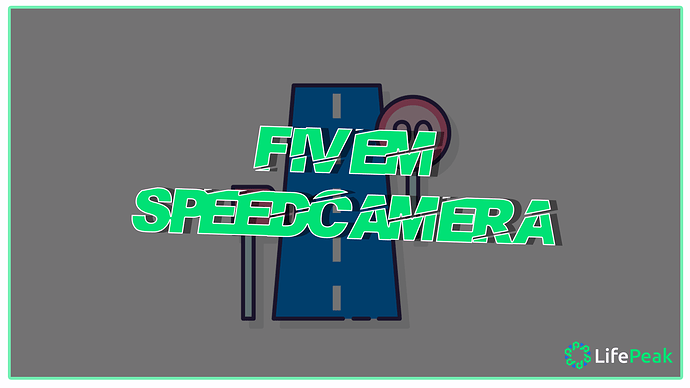LifePeak - Solutions SpeedCamera
Description
Information
Tebex:LifePeak - Scripts | [FREE] [ESX] LifePeak Scripts | SpeedCameras
Config = {}
Config.UseOldESX = false -- Set this to true if you use and older version of ESX
Config.SharedObject = 'esx:getSharedObject'
Config.Locale = "en"
Config.Billing = "none" -- Change your Billing System -> "esx_billing" / "okokBilling" / "okokBillingV2" / "none"
Config.BillingAmount = 5 -- Amount per Km/H
Config.Society = "police" -- Billing Society / Create Speedcamera - Policejob
Config.PolicePay = true -- Can police officers be fined true/false
Config.CreateSpeedCamera = "spccreate" -- Command to create a SpeedCamera
Config.DeleteSpeedCamera = "spcdelete" -- Command to delete a SpeedCamera
Config.Radius = 10.0 -- Set the range of the SpeedCamera
Config.Key = "X" -- Key for the Menu
-- Blips
Config.Blips = {
ShowBlip = true, -- Speedcamera Blips on Map
BlipName = "Speedcamera", -- Name for Blip
BlipScale = 0.5,
BlipColour = 2,
BlipSprite = 184
}
-- Speedcameras
Config.Locations = {
[1] = {
SpeedCameraName = "Highway Point",
MaxKmH = 130,
Position = vector3(1437.810546875,752.94683837891,77.623649597168)
},
[2] = {
SpeedCameraName = "Highway 23 South",
MaxKmH = 130,
Position = vector3(-2485.4990234375,-218.81741333008,17.860759735107)
}
}
-- Blacklist
Config.BlacklistVehicle = {
"police",
"police2",
"ambulance"
}
Config.BlacklistJob = {
"police",
"ambulance"
}
Download:LifePeak Scripts / lp_speedcamera · GitLab
Code is accessible
Yes
Subscription-based
No
Lines (approximately)
200
Requirements
ESX
Support
No
6 Likes
Don’t see a GitHub or downloadable file anywhere. What should be with free resources.
That you do not see the tebex link?
Free scripts have to be downloadable from the forum directly
1116301
September 15, 2022, 6:26am
5
KEKHUB_Pandinja:
GitHub
Do you have GitHub? Can’t download
1116301
September 15, 2022, 6:29am
6
Ihre Zahlung wurde abgelehnt. Bitte versuchen Sie es erneut oder verwenden Sie eine andere Zahlungsmethode.
Hey,
I’m sorry. This should not happen.
Sorry to break it you but free releases must have a direct download.
Free releases : Releases that are released for free must contain a direct download and may not be Escrow protected, you may include a Tebex link but it may not be the only download.
Hey there!
Sorry for that. I added a download link to the original post
Have fun with the script
1 Like
Hey,
We changed the Lang files just download again, and The languages should fixed.
1 Like
Free resource must have instant download link
A free resource must be uploaded to github!
Aeromz
September 16, 2022, 12:43pm
15
Hey,
Just look there is an Instant download link (Link to GitLab)
Is good that you have added a link, however, you can not download anything there
nevermind i find the download button on there, sry
It does’t remove anything ,maybe something wrong?
On Server Startup the console shows this:
If I restart the script it works fine but it doesn’t start on it’s own on server start…
Is there anyway to ensure ESX is fully loaded before the script starts? I think thats the Problem…
Ok I fixed it for my own fittings…
I commented out the first two
local job = ESX.GetPlayerData().job.name
like this:
for k,v in pairs(Config.Locations) do–local job = ESX.GetPlayerData().job.name
and this:
for k,v in pairs(SpeedCameras) do–local job = ESX.GetPlayerData().job.name
this disables the checks on startup wich means police have to pay too no matter whats set in the config. the Resource starts now on server startup perfect
I also added this:
AnimpostfxPlay(‘PPOrange’, 200, false)
behind these lines:
ESX.ShowNotification(_U(“SpeedShoot”,v.SpeedCameraName,math.floor(shootspeed)))
like this:
ESX.ShowNotification(_U(“SpeedShoot”,v.SpeedCameraName,math.floor(shootspeed)))AnimpostfxPlay(‘PPOrange’, 200, false)
to get a flash effect:
Wenn jemand Hilfe braucht, ich kann’s auch gern auf Deutsch erklären.
Greetings,
1 Like
Hey!
Thanks for contributing and sharing your modifications at the script. I will try to spend some time tomorrow to fix the bug and I will check if we can merge your modifications into the project
Edit:
2 Likes
nicuuu!!! btw… I love this script!
update works perfect!!! (I’ve increased the distance from 10 to 25 but thats just fine tuning and not for everybody ok)
1 Like