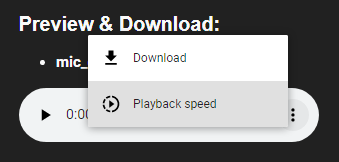I’ve been working on a better radio sound effect to replace the existing ones that come with T o k oVoip, by using some free-to-use walkie talkie raw sounds and combining them together and adding some bandpass effects on Adobe Pr and I think this one is pretty good. Try it and tell me if you like it.
Preview & Download:
- mic_click_off.wav
- mic_click_on.wav
Installation ( for TO KO VOIP ):
-
After downloading the two files, Go to your %appdata% folder
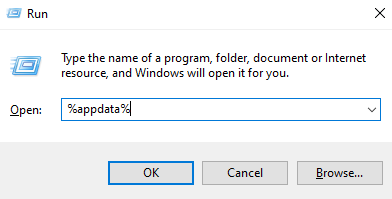
_ -
You’ll find a folder called TS3Client, go in it and then you’ll find a folder called plugins
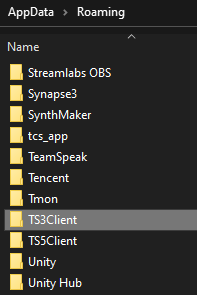
_
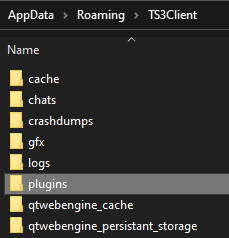
_ -
Inside the plugins folder, you’ll find a folder called t o k o voip paste the two files in it and replace the old ones
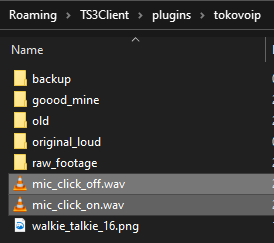
_
Credits:
- Raw Sounds Downloaded from https://freesound.org/
- me

Please note that this only works on your client, if you want all your server players to have these, refer them to this topic.
My Other Releases:
![]() Custom Radio Sound Effect [FREE]
Custom Radio Sound Effect [FREE]
![]() [QB-ESX] Rob NPC Script [PAID] [6.99€]
[QB-ESX] Rob NPC Script [PAID] [6.99€]
![]() [RELEASE] Useful Commands for RP | /job /cash /bank /ping /license [FREE]
[RELEASE] Useful Commands for RP | /job /cash /bank /ping /license [FREE]
![]() [ESX] AFK Mode / Idle Zone [4.99€]
[ESX] AFK Mode / Idle Zone [4.99€]
![]() [ESX] Ladders [FREE]
[ESX] Ladders [FREE]
![]() [FREE] Job-Based Blips Creator [ESX] [QBCore]
[FREE] Job-Based Blips Creator [ESX] [QBCore]

 (20 characters)
(20 characters)