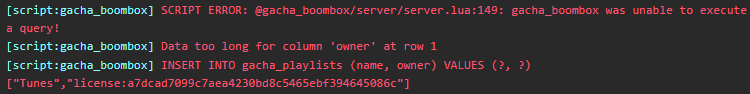Gacha Boombox
A Youtube player to play music and sync with all the players
Link: GitHub - GachaDev/gacha_boombox
Video Preview: https://youtu.be/6lr3z-JHZLw
Features:
-Create all the playlists that you want
-Share your favourite playlist sharing the id with other players
-Own synchronization to manage the state of the current song
-Manage the time of the song that is playing
-Next song and previus songs button
-Slide to control the distance that the boombox can sound
-Slide to control the volume of the boombox
-Automatic volume down and up depending on the distance you are
-When the song in the playlist ends, it automatically goes to the next song and synchronizes it with all the players
-Multiple speakers can play at the same time
-Option to move the boombox
Config Preview

Frameworks:
-QBCore, ESX, Custom, Standalone
The resource is encrypted
Important
You need to import the sql file in to your database
If you like to use ESX you need to uncomment the line commented in fxmanifest that import esx
if the option useItem is activated you need to had the item created in your framework (Config or database) and then use the item to create a boombox
If the option useItem is not activated you need to use the command /createSpeaker
Depedencies:
-oxmysql