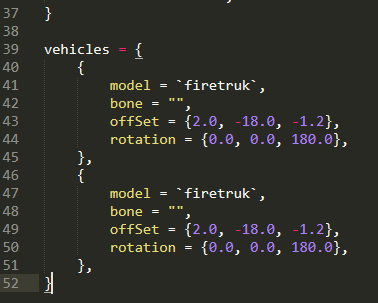Fire Supply Line - London Studios - (Paid)
This premium resource is a great addition to any roleplay server, adding a realistic fire hose supply line system that integrates with our free resource - HoseLS. This resource means that your hose will no longer have an infinite supply of water unless you setup a supply line.
This resource brings a whole new level of realism, setting you apart from other servers.
The resource is fully configurable, allowing for ace permissions and translations to other languages. The HoseLS resource has now been updated to add the features to link into this resource and we’ve also made the fire hose into an addon weapon. You’ll need HoseLS to run this resource, download it here.
The addon, custom prop included was created by Adam Fenton, we’d like to thank him for working with us.
Showcase Video
Watch the video below to learn more about the resource and the realism it provides. There are more videos at the bottom of the post.
Paid Resource
This is a paid resource, we are conducting the sale of it through Tebex. This is approved by FiveM and we have been in contact with them to confirm this sale is approved.
Find out more and purchase it here.
Usage
/hose - This is our other resource (HoseLS), allowing you to begin using the hose.
Once you have done /hose, you will not be able to use it unless to have an active supply of water, which can be obtained through:
- Limited Supply (By walking up to a fire vehicle (configured in the config), you can get a limited supply of water for 120 seconds (configurable in the config), with the timer only running when water is spraying.
- This supply will run out unless a supply line is setup on the vehicle. Once a supply line is setup, a message on your screen will ask you to press Enter to connect to the supply line.
- Once you are connected, your supply of water is infinite until you move too far away (distance is configurable) or the supply line is removed.
/supplyline setup - This will setup a supply line on the nearest fire vehicle. The vehicle model must be listed in the config file along with the setup for the supply line. You are able to adjust in the config how the supply line is spawned in, such as behind the vehicle or in front, by adjusting the off set and rotation.
All supply lines are synced, meaning other players can use it and remove a supply line they have not setup (if they have permission, of course). Once you remove the supply line, the players relying on it will switch back to a limited supply of water, such as 120 seconds and they’ll be notified that it has been removed.
The syncing element works on OneSync and Non-OneSync. Supply lines also sync after a player has connected to the server, if the supply line was setup before they joined. This means that a player can begin roleplaying without having to wait for the supply line to be setup again, enhancing realism on scene.
/supplyline remove - This will remove the supplyline on the nearest vehicle. You’ll be notified if no vehicle or supply line is found.

Full Features
Supply Line - This is the main element of the resource, allowing you to setup and remove supply lines to fire vehicles. The resource is configurable allowing you to define all fire vehicles, making sure they are only setup on them.
Limited Supply - Your hose will only have a limited supply of water, which you can begin by going near a fire vehicle. Unless you, or someone else sets up a supply line, your supply will quickly run out.
Percentage Left - You can easily see at the bottom of your screen how much water you have left.
Custom Model - This resource includes a high quality, custom model created by Adam Fenton. This will ultimately enhance realism for all people on scene.
Highly Configurable - This resource is highly configurable, allowing you to setup each fire truck model separately. You can adjust all messages and even translate the resource into another language.
Permission Checks - You can easily enable permission checks in the configuration file, or edit the server file to integrate it into a framework such as vRP.
We understand this can seem confusing to use, that is why we recommend you watch our tutorial video created by a member of our Media Team.

Configuration
You can easily open the config_supply.lua and configure the script to your liking.
The first section is called main, allowing you to set the following:
main = {
commandName = "supplyline",
supplyProp = `prop_supplyline`,
defaultSeconds = 120, -- Before they need to connect to a supply line
enableAcePermissions = false, -- Enable ace permissions for the supply line command
supplyLineDistance = 10.0, -- To connect initially
maximumDistance = 200.0, -- Furthest distance you can get away from a vehicle with a supply line
connectToSupplyLineKey = {0, 191},
helpKey = "INPUT_FRONTEND_RDOWN",
}
You can see from the above config just how configurable the resource is, allowing you to set many features such as the default seconds for water supply, supply line cancel distance and the key to press to connect to a supply line.
Secondly, the translations section allows you to convert the resource to another language.
Configuring Fire Vehicles:
You’ll be required to configure all fire vehicles that are able to be used with this resource.
You will need to define a few key variables:
vehicles = {
{
model = `firetruk`,
bone = "",
offSet = {2.0, -18.0, -1.2},
rotation = {0.0, 0.0, 180.0},
},
}
You can see from the above example that we’ve setup the base game model called firetruk. We’ve left the bone name blank, as we want to connect this to the centre of the truck, then move it backwards with the offSet.
The offSet section allows you to define how we spawn in the supply line on the vehicle.
offSet = {LEFT/RIGHT, BACKWARD/FORWARD, DOWN/UP}
This is how the offSet is defined. As you can see, a positive number on the first number would go right, whereas a negative number in the middle would go back.
In our example, we have set up the firetruk to go 2m left, 18m backwards and 1.2m down. This is a great position and we recommend copying this for all other fire trucks you configure.
rotation = {X, Y, Z}
The rotation works the same and this is how it is defined. For example, you could rotate the supply line and make it spawn in at the side of the fire truck, depending on the model used for the vehicle.

Installation
- Purchase the resource here.
- Create a new resource folder in your server directory.
- Check your email for the downloaded resource, please check your spam folder.
- Place the contents of the downloaded .zip inside the resource folder.
- Configure the resource to your liking
- Ensure you have HoseLS downloaded and installed, following the tutorial.
Support
London Studios are committed to ensuring high standard support is offered to all customers who have purchased this resource. Our support team will do our best to assist you, however in some circumstances we will be unable to assist, such as integrating it with a framework our support team may not be familiar.
Feedback
We appreciate feedback, bugs and suggestions related to Fire Supply Line and future plugins. We hope you enjoy using the resource and look forward to hearing from people and seeing videos/screenshots of the plugin in action!
Screenshots
Take a look at some screenshots of the plugin in action!










Videos
Take a look at these videos of the resource in action:
![FiveM - Fire Supply Line [Standalone/ESX/QB-Core/vRP]](https://img.youtube.com/vi/YLkXhxGOdrk/maxresdefault.jpg)