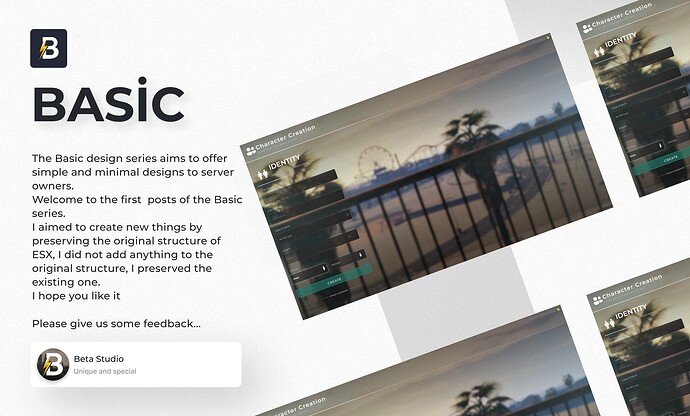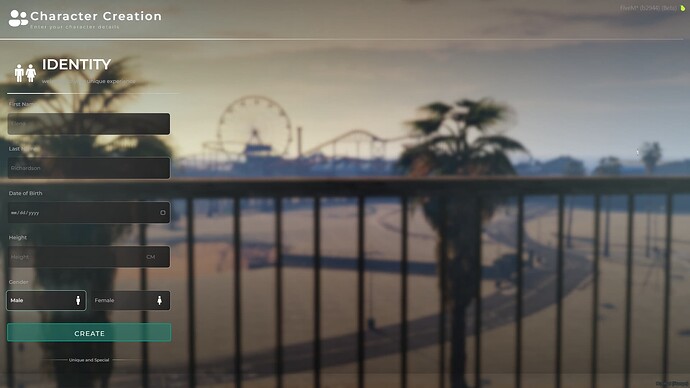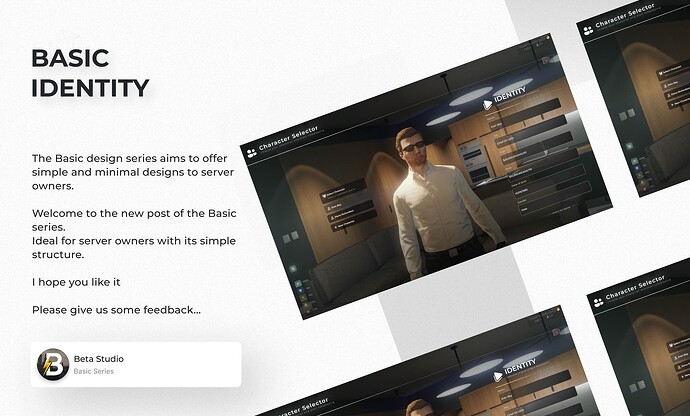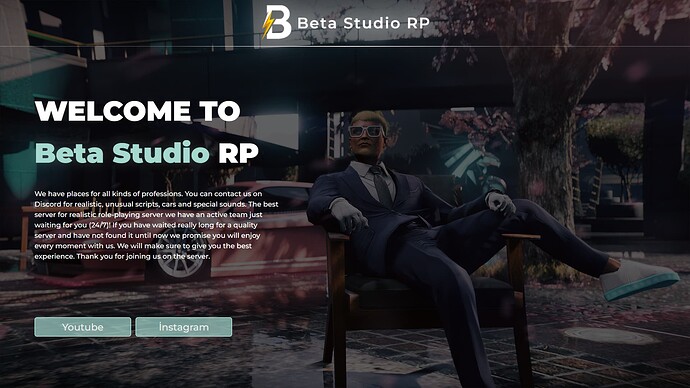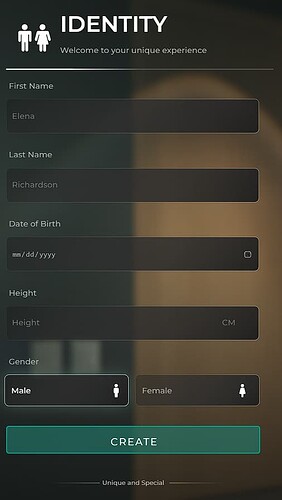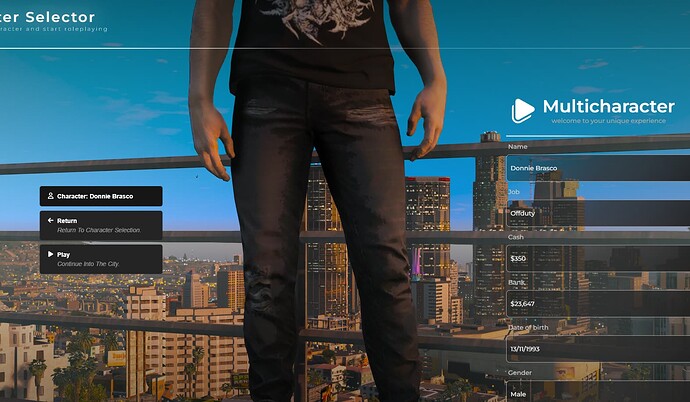The Basic design series aims to offer simple and minimal designs to server owners.
Welcome to the first post of the Basic series.
Ideal for server owners with its simple structure.
I am designing the basic series as a package:
You can watch it on the Showcase channel
: ︱Esx İdentity images :
︱Esx İdentity images :
:🎥︱ESX Multicharacter images :
: 🎥︱Loading screen images :
1-İdentity download: GitHub - ErenBey42/ESX-Identity-Redesign: The Basic design series aims to offer simple and minimal designs to server owners.
2-Loading screen download: GitHub - ErenBey42/Beta-Loading-Screen: The Basic design series aims to offer simple and minimal designs to server owners.
3-Multicharacter download: GitHub - ErenBey42/ESX-Multicharacter-Redesign: The Basic design series aims to offer simple and minimal designs to server owners.
I hope you like it
I’m sorry I may get back to your comments late, I work 12 hours a day.
22 Likes
When i try to join my server its says “unable to retrieve player identifier:
This is a Steam authentication failure, but you are running Steam and it is signed in. The server owner can find more information in their server console.”
3 Likes
Are you using steam hex or fivem license on your server?
In server.lua, go to line 28 and paste this code
local DB_TABLES = {users = 'identifier'} local SLOTS = Config.Slots or 4 local PREFIX = Config.Prefix or 'char' local PRIMARY_IDENTIFIER = ESX.GetConfig().Identifier or GetConvar('sv_lan', '') == 'true' and 'ip' or "license"
and go to config file and change Config Prefix to
Config.Prefix = 'char'
This is my mistake, I’m sorry, my server uses steam hex, I forgot to change it.
4 Likes
Thank you very mutch for you help i really like the design and i wuld like to say that you did a very good job!
1 Like
Thank you for your comment.
Hello everyone, I’ve tried everything but I can’t seem to change the date format from MM/DD/YYYY to DD/MM/YYYY. Can someone please help?
Replace the esx_identity\html\index.html
index.rar (4.7 KB)
file with this, then it should change to DD/MM/YYYY format. I would appreciate it if you try it and get back to me because I haven’t tried it.
1 Like
I tried it and it works great but it looks like this when it loads up haha how would I adjust the camera for a better position?
You can adjust your camera coordinate settings in client.lua line 35
local offset = GetOffsetFromEntityInWorldCoords(playerPed, 0, 2.2, 0.3)
How to use:
GetOffsetFromEntityInWorldCoords(
entity --[[ Entity (playerPed) ]],
offsetX --[[ number ]],
offsetY --[[ number ]],
offsetZ --[[ number ]]
)
Offset values are relative to the entity.
x = left/right
y = forward/backward
z = up/down
1 Like
Thanks I had stepped away for a short bit so now I can get that sorted, appreciate the release it looks pretty good
Thank you for your comment.
which one HUD you use, which one can be seen in the photos?
I am using esx hud and changed html, css, javascript
But while I was surfing the internet, I saw that it was similar to Wais e Hud.
1 Like
Your visual image is perfectly generated. This is exactly the style I was looking for. Could you share please?
Hey I haven’t been able to get the camera right and I am trying to get the one like in the second picture of the post, would you be able to share the offset for it? would be appreciated a lot.
![]() ︱Esx İdentity images :
︱Esx İdentity images :