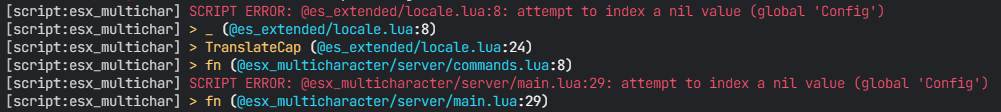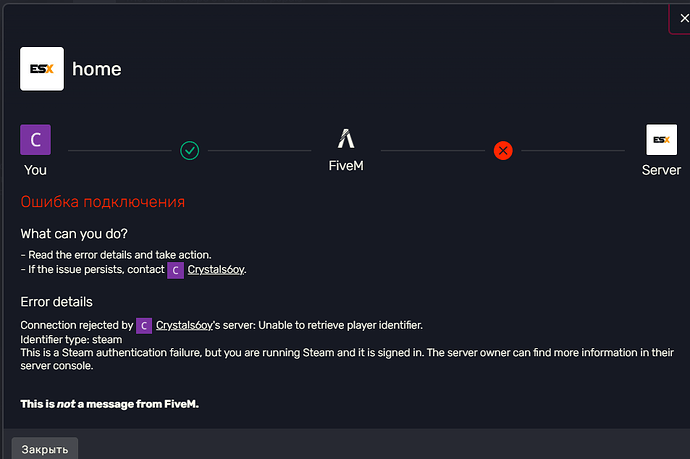hi, i did this and it still does the error
link discord not work
Because I don’t have Discord, I left it thinking I’d open it later.
hi, how can i add music to the loading screen?
There is no music function by default, you can add it with some html, css, javascript knowledge.
Thanks for free release brother !
Thank you for your comment.
Hello, When I enter the server, the Multichar design doesn’t disappear; it has happened to me several times already
Did not fix it sadly!
There is an error in your Config.Spawn coordinates. It cannot find the z coordinate. Please use the config file in the script.
how to set background image Identity, not look blury
identity background is not an image but the location specified in the config file
Is there anyway to set backround image in CSS? The image path is correct, but it can never be read
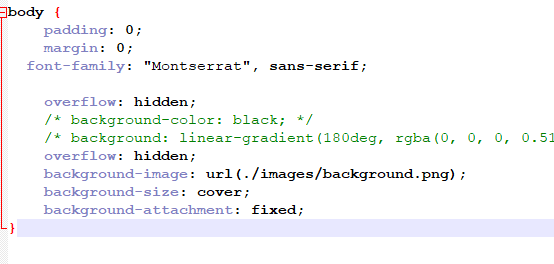
hmm, that’s the picture I used while designing the building cssi. If you put it in the comment line, nothing will change, or if you add the picture and name it as background, it will work.
Hello, I get Awaiting Scripts when loading in, and some errors. I just added this to the server it happend.
You should find a solution somewhere int this thread. ![]()
why no have Loading screen music
Are you using fivem license on your server?
if you are using
In server.lua, go to line 28 and paste this code
local DB_TABLES = {users = ‘identifier’} local SLOTS = Config.Slots or 4 local PREFIX = Config.Prefix or ‘char’ local PRIMARY_IDENTIFIER = ESX.GetConfig().Identifier or GetConvar(‘sv_lan’, ‘’) == ‘true’ and ‘ip’ or “license”
and go to config file and change Config Prefix to
Config.Prefix = ‘char’