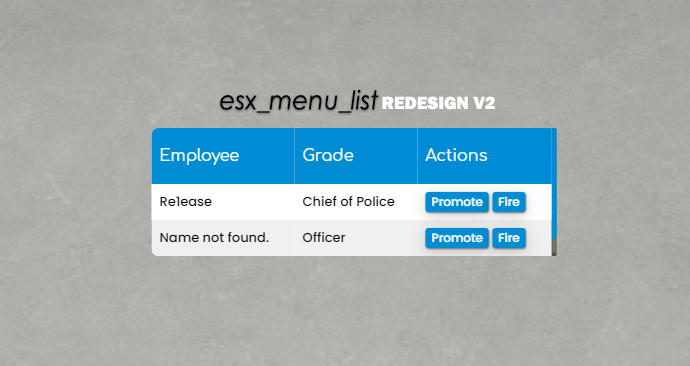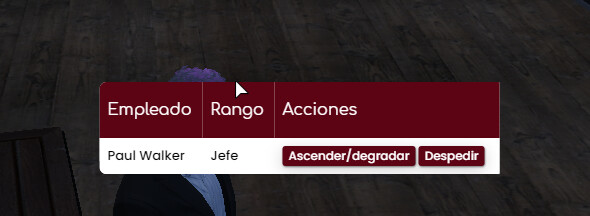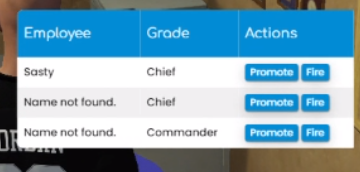Modern, clean, and easy to read.
Download the latest version here
Video Showcase
Turn off the sound
Navigate to esx_menu_list/client/main.lua.
local soundOn = true
Change true, to false.
Save & restart the script.
Other Releases [ESX] esx_menu_dialog [REDESIGN V2] [ESX] esx_menu_default [REDESIGN V2]
[ESX] esx_menu_default [REDESIGN]
[EUP] LSPD, Trooper, BCSO, Weazel-News [VESTS]
16 Likes
EDIT: Just had to change the left position of the menu to 50% instead of 100%
Line 25 from the app.css
Seems when there’s too much rows in the list, the positioning is forcing you to scroll to the right.
Resolution is native 1920x1080
Good catch. I forgot to change it back to 50%.
its so good i change only colors
Edited: now you need to get a quick version where you can enter text, which allows emotes, ect. And you take your dick out. A question do you have a discord or something?
2 Likes
I’m glad you liked it!
Are you talking about esx_menu_dialog? I’ll start redesigning that one soon.
I don’t have a personal Discord server.
3 Likes
Awesome! Thank you for these!
1 Like
ive gotten all of ur menus but I have a request. I have not looked myself because im fixing to run to work. do u have a css for all of the menus that sets them to the middle instead of the sides?
1 Like
ROPLLI
December 27, 2021, 11:05am
10
Hello, i think i have a little problem. i mean, on yours the names are IC/NOT STEAM on mine, it is the Steam names, what do you have change?
Sone time curser not showing, so menu get freeze
GtN1k
May 12, 2022, 4:10pm
14
is there any documendation about how to create a list from you or from esx framework?
How do i get the UI to work?
for some reason i added the esx_menu_list to my server but its not working when i go into the boss menu
can you help me mine wont work