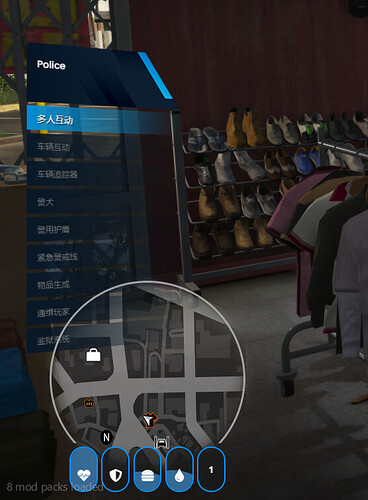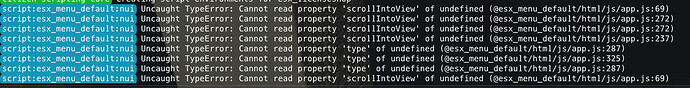According to one person, yes, that worked for them.
did not work for me. also I believe the setting you have for 3d doesn’t work either cause it wont turn the 3d setting on no matter what I do.
I’m not sure why it doesn’t work for you. It works for myself and many others. Perhaps you have something interfering with it, that’s the only other thing I can think off.
the white strip appears when you have menus aligned “bottom-right”, any solution?
Interesting. Did it only appear when you had it at bottom-right?
If only on the right side, the others that I have not configured yet and are on the left, they are fine, only those on the right fail
Okay. I’ll take a look tomorrow.
Could you send me your .css file that has problems?
app.css (2.8 KB)
You sent me a file that aligns to the left. I don’t see any issues on this one, works perfectly for me.
For those with the white line at the top issue
Change line 10:
color: rgb(255, 255, 255);
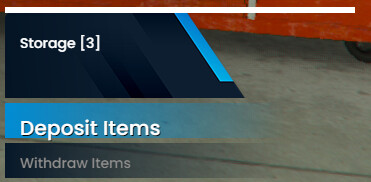
To:
color: rgba(255, 255, 255, 0);
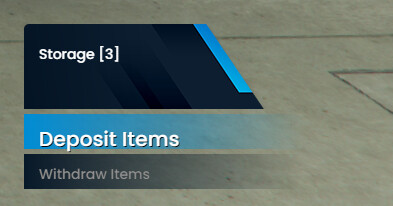
if I don’t have the problem, your script has it
solved
Thank you for finding this. I’ll push it to the github.
how do i disable the inventory one because i already have a script for that one 
Thank you very much, but I would like to know how to make it move to the top left corner of the screen, I’m a novice.
how i can put the menu in the left? upside of the map.
you have the left align?
Yep, replace your css with the one i provide up the topic.